Runtime Configuration Panel
Figure 3–4 Runtime Configuration Panel
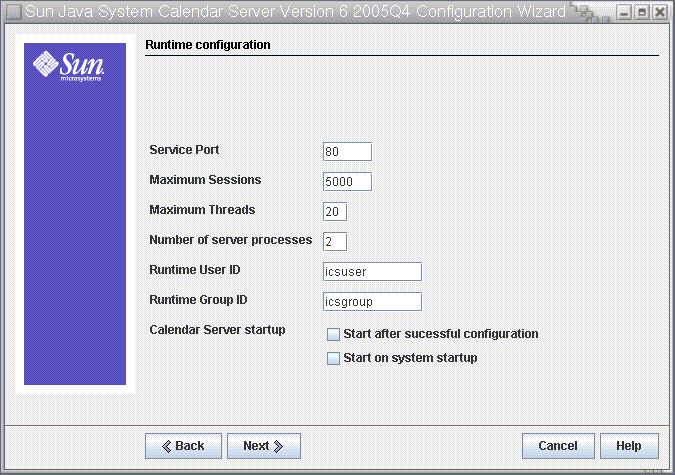
- Service Port
-
Port number that Calendar Server listens on to provide Web (HTTP) access to users. Default: 80.
- Maximum Sessions
-
Maximum number of concurrent Calendar Server sessions. Default: 5000
- Maximum Threads
-
Maximum number of concurrent Calendar Server threads. Default: 20
- Number of Server Processes
-
Maximum number of Calendar Server processes to run on the server. Default: Number of CPU's on the server where you are installing Calendar Server.
- Runtime User ID
-
UNIX user name under which Calendar Server will run. This name should not be root. If the account does not exist, the configuration program will create it. Default: icsuser
- Runtime Group ID
-
UNIX group under which Calendar Server will run. If the group does not exist, the configuration program will create it. Default: icsgroup
- Calendar Server Startup Options
-
Select one or both options by clicking in the check box.
-
Start after successful installation
Specifies whether to start Calendar Server automatically after a successful installation. Default: checked
-
Start on system startup
Specifies whether to start Calendar Server automatically after a system startup. Default: checked
-
Click Next to continue, Back to return to the previous panel, or Cancel to exit.
- © 2010, Oracle Corporation and/or its affiliates
