| Exit Print View | |
Sun Datacenter InfiniBand Switch 72 User’s Guide |
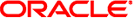
|
Documentation, Support, and Training
Understanding Switch Specifications
Understanding InfiniBand Cabling
Understanding the Installation
Install the Switch in the Rack
Verifying the InfiniBand Fabric
Administrative Command Overview
Monitoring the InfiniBand Fabric
Controlling the InfiniBand Fabric
Understanding Service Procedures
Note - Fans are hot-swappable and do not require powering off.
Identify the prerequisite and subsequent service tasks you must perform in conjunction with this procedure.
See ![]() Servicing the Fans.
Servicing the Fans.
Determine which fan is to be removed.
If a fan has failed, its Attention LED lights.
Loosen the captive thumbscrew at the right side of the fan.
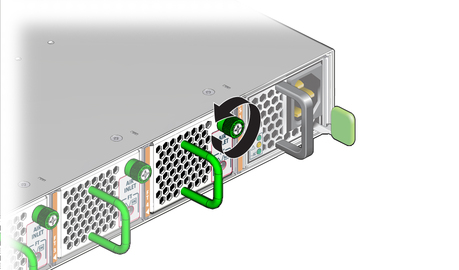
Grasp the handle and pull the fan straight out.
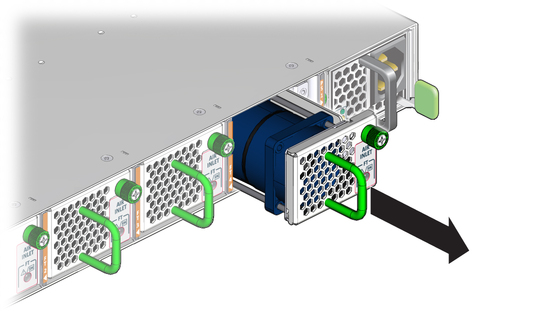
Set the fan aside.
Consider your next steps:
If you are removing the fan for replacement, install a new fan.
See ![]() Install a Fan.
Install a Fan.
If you are removing the fan as a subtractive action, you are finished.
Note - If fewer than two fans are operational, the switch shuts down to prevent thermal overload.