| Exit Print View | |
Sun Datacenter InfiniBand Switch 72 Command Reference |
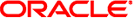
|
Documentation, Support, and Training
Understanding Hardware Commands
Validates InfiniBand ports and reports errors.
ibcheckport [-h][-v][-N][-G][-C ca_name][-P ca_port][-t timeout] lid|guid port
where:
ca_name is the channel adapter name.
ca_port is the channel adapter port.
timeout is the timeout in milliseconds.
lid is the local identifier.
guid is the global unit identifier.
port is the port being validated.
This InfiniBand command checks port connectivity and performs simple sanity checks for the specified port.
Note - The port address is a LID, unless the -G option is used to specify a GUID address.
The following table describes the options to the ibcheckport command and their purposes:
|
The following example shows how to check port 8 on LID 24 with the ibcheckport command.
# ibcheckport -v 24 8 Port check lid 24 port 8: OK #
ibcheckport man page