| Exit Print View | |
Sun Datacenter InfiniBand Switch 72 Topic Set |
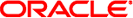
|
Documentation, Support, and Training
Understanding Hardware Commands
Sets the Subnet Manager priority.
setsmpriority priority
where priority is a number from 0 (lowest) to 13 (highest).
This hardware command sets the priority of the Subnet Manager within the management controller. You use this command when there are multiple Subnet Managers in the InfiniBand fabric. By setting a Subnet Manager to a higher priority than another Subnet Manager, it becomes the master Subnet Manager. By setting a Subnet Manager to a lower priority than another Subnet Manager, it becomes the slave Subnet Manager.
The setsmpriority command writes the value of priority to the sm_priority parameter of the /etc/opensm/opensm.conf file.
Note - You must stop or disable the OpenSM Subnet Manager before issuing the setsmpriority
command. See ![]() disablesm Command and
disablesm Command and ![]() opensmd Daemon.
opensmd Daemon.
Note - Setting Subnet Managers of the same fabric to the same priority can have undesirable results.
The following example shows how to set the priority of the Subnet Manager to 3 using the setsmpriority command.
# setsmpriority 3
-------------------------------------------------
OpenSM 3.2.6_20090717
Reading Cached Option File: /etc/opensm/opensm.conf
Loading Cached Option:routing_engine = ftree
Loading Cached Option:sm_priority = 13
Loading Cached Option:sminfo_polling_timeout = 1000
Loading Cached Option:polling_retry_number = 3
Command Line Arguments:
Priority = 3
Creating config file template ’/tmp/osm.conf’.
Log File: /var/log/opensm.log
-------------------------------------------------
#
Note - You must restart the Subnet Manager using the disablesm and enablesm commands after setting the priority.