Configuring the Object Creation Settings
The Object Creation settings reflect Example Bank’s requirement to only synchronize user creations from Active Directory to Directory Server.
The Object Creation settings apply to both Active Directory and Windows NT because Example Bank has an environment with both the systems. New users in Active Directory and Windows NT are synchronized with Directory Server. Example Bank is migrating all Windows NT users to Active Directory; so no new users will be created in Windows NT.
 To Configure the Object Creation Settings
To Configure the Object Creation Settings
-
In the Console, click the Configuration tab, then click the Object Creation tab.
-
Select the Object Creations Flow From Windows to Sun Java System Directory Server check box.
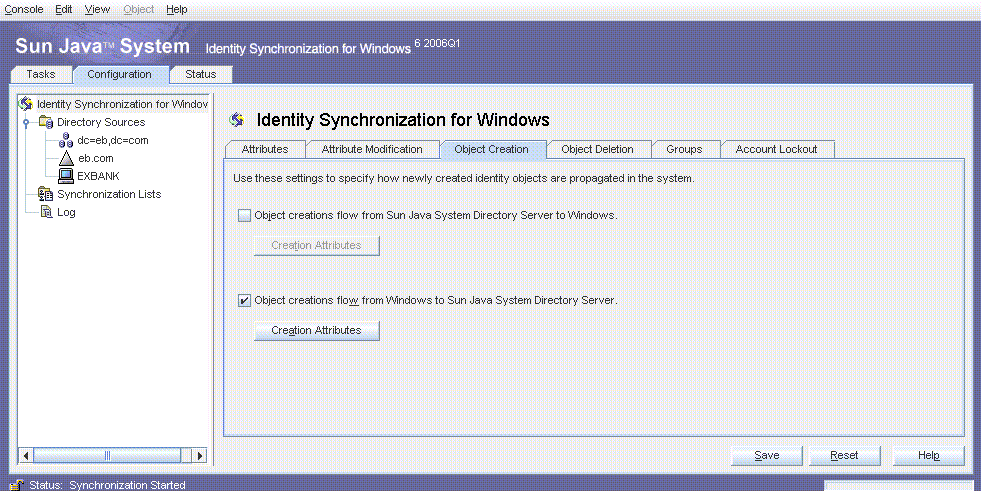
Note –To synchronize object deletions, click the Object Deletion tab and select Object Deletions Flow From Windows to Sun Java System Directory Server check box.
- © 2010, Oracle Corporation and/or its affiliates
