Failover Installation
Once the primary installation is complete, the Identity Synchronization for Windows Core is installed on config-eu.gt.com, and the console is used to configure it.
Figure 3–16 Configuring the Preferred Directory Server
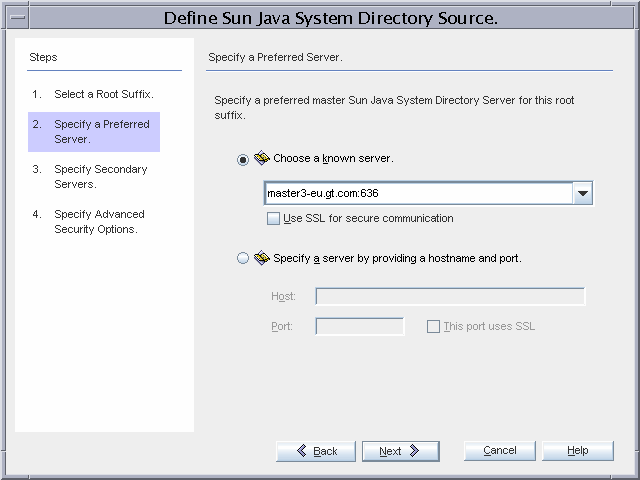
master3-eu.gt.com is the preferred Directory Server master in the failover installation.
Figure 3–17 Configuring the Secondary Directory Server Master
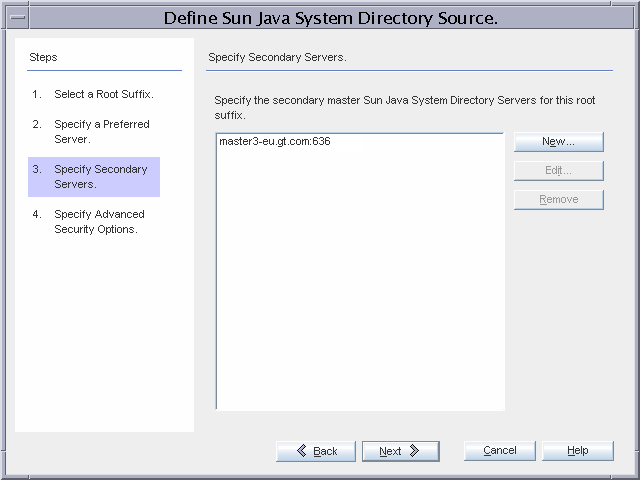
master4-eu.gt.com is the secondary directory server master in the failover installation.
Figure 3–18 Configuring the Active Directory Domain Controller
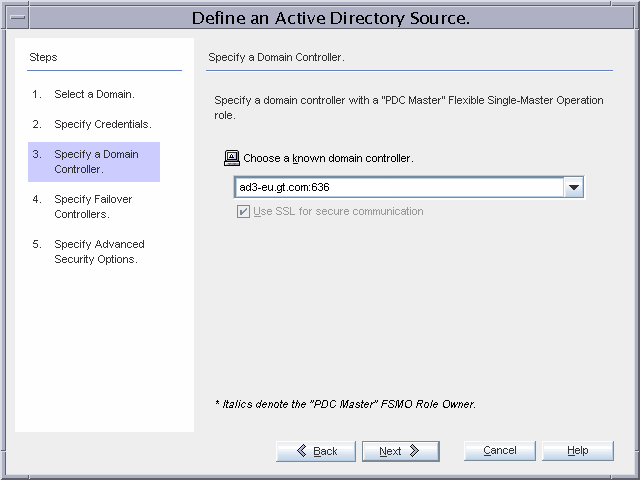
ad3-eu.gt.com is chosen as the domain controller with which the Active Directory Connector will communicate.
A warning is displayed stating that the password updates might get slow because ad3-eu.gt.com is not the PDC FSMO role owner. This warning can be ignored because changing the PDC FSMO role to this domain controller is part of the failover procedure. A similar warning is also displayed when the configuration is saved.
Figure 3–19 Configuring Domain Controllers for Failover during On-Demand Synchronization
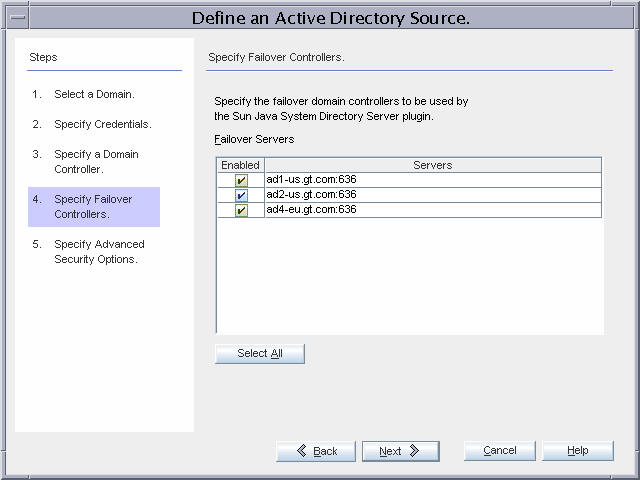
The remaining domain controllers are selected for failover during on-demand password synchronization.
bash-2.05# /opt/SUNWisw/bin/idsync printstat -q < omitted password\> -w <omitted password\> Exploring status of connectors, please wait... Connector ID: CNN100 Type: Sun Java(TM) System Directory Manages: dc=gt,dc=com (ldaps://master3-eu.gt.com:636) (ldaps://master4-eu.gt.com:636) State: READY Installed on: connectors-eu.gt.com
Connector ID: CNN101 Type: Active Directory Manages: gt.com (ldaps://ad1-us.gt.com:636) (ldaps://ad2-us.gt.com:636) (ldaps://ad4-eu.gt.com:636) (ldaps://ad3-eu.gt.com:636) State: READY Installed on: connectors-eu.gt.com Sun Java(TM) System Message Queue Status: Started Checking the System Manager status over the Sun Java(TM) System Message Queue. System Manager Status: Started Remaining Installation and Configuration Steps: 1. Install the Sun Directory Server Plugin at master ldaps://master3-eu.gt.com:636 by re-running the installer. 2. Install the Sun Directory Server Plugin at master ldaps://master4-eu.gt.com:636 by re-running the installer. 3. Install the Sun Directory Server Plugin on every other master and read-only replica that manage users under dc=gt,dc=com. 4. Run 'idsync resync' to establish links between existing Directory Server and Windows users. 5. Start synchronization using the console or the 'idsync startsync' command. SUCCESS
- © 2010, Oracle Corporation and/or its affiliates
