Selecting and Mapping Attributes
There are two types of attributes:
-
Significant: Attributes that are synchronized between systems when you create or modify user entries.
-
Creation: Attributes that are synchronized between systems only when you create user entries.
Some creation attributes are mandatory based on the schema used for each platform. These attributes are required for password synchronization and they must be mapped to Directory Server attributes to successfully create a user object class entry on the Active Directory server.
This section explains how to select user attributes for synchronization and how to map these attributes (one-to-one) so that when you specify an attribute for Directory Server the equivalent attribute will display in your Active Directory and/or Windows NT environment (and vice versa), and the companion Windows attributes will have their values synchronized.
 To Select and Map Attributes for Synchronization
To Select and Map Attributes for Synchronization
-
Select the Identity Synchronization for Windows node at the top of the navigation tree.
Figure 4–28 Attributes Tab
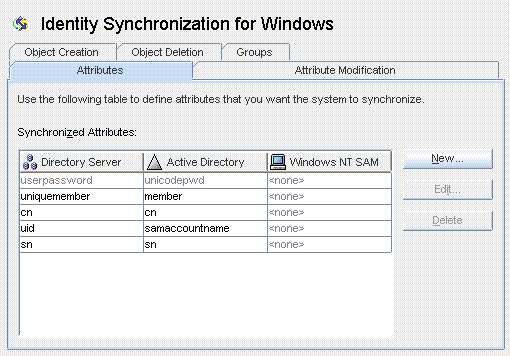
Note –When the Group Synchronization feature has been enabled, the uniquemember (Directory Server) attribute and member attribute (Active Directory) are internally mapped and would be indicated as shown in the console.
-
Select the Attributes tab and then click the New button.
The Define Significant Attribute Mappings dialog box is displayed. Use this dialog box to map attributes from Directory Server to your Windows Systems (Active Directory and/or Windows NT).
Figure 4–29 Defining Significant Attribute Mappings
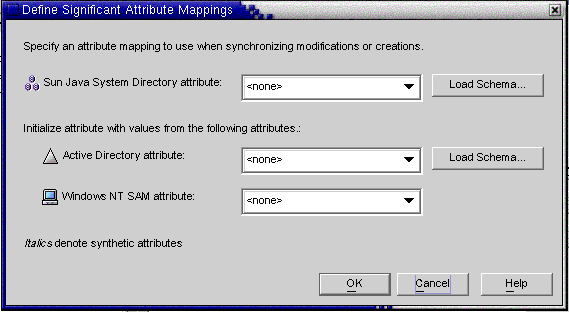
Note –Which creation attributes are mandatory for Directory Server (or for Active Directory) will depend on the objectclass configured for your Sun-side (or Active Directory-side) user entries.
The program automatically uses inetOrgPerson as the default objectclass for Directory Server, and you loaded the Active Directory schema when you specified the global catalog. So you do not use the Load Schema buttons unless you want to change the default schema.
If you want to change the default schema source, see Changing the Schema Source
-
Select an attribute from the Sun Java System attribute drop-down list (for examplecn), and then select the equivalent attribute from the Active Directory attribute and/or Windows NT SAM attribute drop-down menus.
-
When you are finished, click OK.
-
To designate additional attributes, repeat steps 2 through step 4.
A finished Synchronized Attributes table might look something like the following example, which shows the userpassword, cn, and telephonenumber Directory Server attributes mapped to unicodepwd, cn, and telephonenumber Active Directory attributes.
Figure 4–30 Completed Synchronized Attributes Table
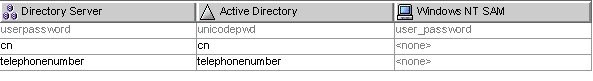
- © 2010, Oracle Corporation and/or its affiliates
