On-Demand Log Rotation
You can manually rotate Directory Server access, error, and audit logs. This feature is useful when you want the server to stop writing to the current log file while you examine the file. You might also choose to use this feature with system scheduler utilities in addition to time-based log rotation.
You can rotate the access log by using the DSCC. The following figure illustrates the logging configuration screen and the Rotate Log File Now button. Clicking this button allows you to close the current log file and start a new one.
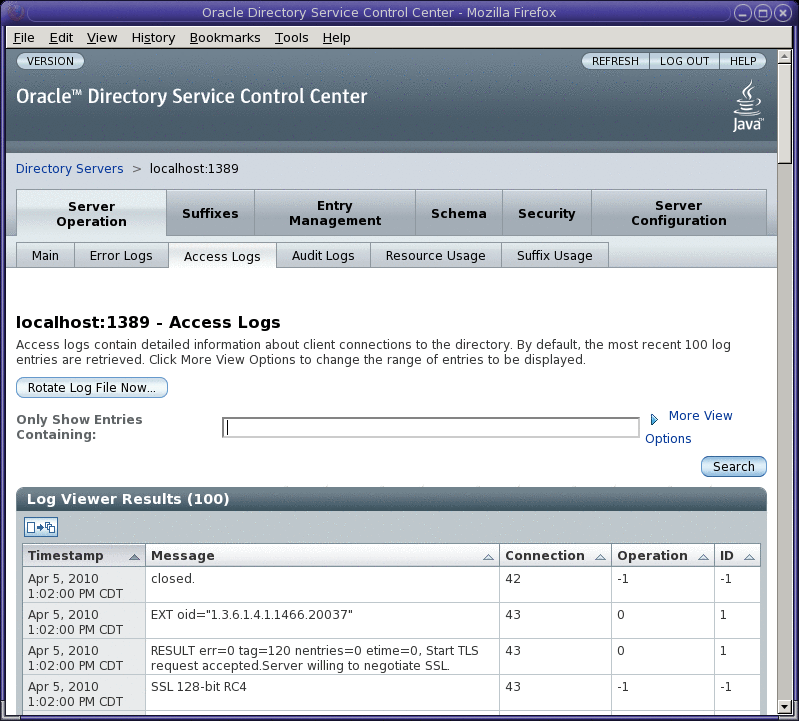
To rotate the access log from the command line, type the following:
$ dsconf rotate-log-now -p 20390 |
See the dsconf(1M) man page for details on the rotate-log-now subcommand.
- © 2010, Oracle Corporation and/or its affiliates
