| Skip Navigation Links | |
| Exit Print View | |
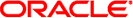
|
Sun Network QDR InfiniBand Gateway Switch Topic Set |
Documentation, Support, and Training
Network Management Connector and Pins
USB Management Connector and Pins
Preparing to Install the Gateway
Suggested Tools for Installation
Antistatic Precautions for Installation
Verify Shipping Carton Contents
Assemble the Ethernet Splitter Data Cables
Install the Gateway in the Rack
Verifying the InfiniBand Fabric
Understanding Routing Through the Gateway
Understanding Administrative Commands
Administering the I4 Switch Chip
Controlling the I4 Switch Chip
Administering Gateway Resources
Installing Gateway Supportive Software
Creating VNICs Under Gateway Manual Mode
Creating VNICs Under Host Manual Mode
Controlling Gateway Ports and Parameters
Administering the InfiniBand Fabric
Monitoring the InfiniBand Fabric
Controlling the InfiniBand Fabric
Administering the Subnet Manager
Controlling the Subnet Manager
Understanding Oracle ILOM on the Gateway
Understanding Oracle ILOM Targets
Administering Oracle ILOM (CLI)
Accessing Oracle ILOM From the CLI
Switching Between the Oracle ILOM Shell and the Linux Shell
Monitoring Oracle ILOM Targets (CLI)
Controlling Oracle ILOM Targets (CLI)
Upgrading the Gateway Firmware Through Oracle ILOM (CLI)
Administering Oracle ILOM (Web)
Access Oracle ILOM From the Web Interface
Monitoring Oracle ILOM Targets (Web)
Display the Gateway Status LEDs States (Web)
Display the Aggregate Sensors State (Web)
Display Power Supply Status (Web)
Display Board-Level Voltages (Web)
Display Internal Temperatures (Web)
Display the Oracle ILOM Sessions (Web)
Display the Oracle ILOM Event Log (Web)
Checking the Status of Services (Web)
Display the HTTP Service Status (Web)
Display the HTTPS Service Status (Web)
Display the SSL Certificates (Web)
Display the SNMP Service Status (Web)
Display the SNMP Service User Accounts (Web)
Display the SNMP Service Communities (Web)
Display the IPMI Service Status (Web)
Display the SMTP Client Status (Web)
Display the Network Time Protocol Servers (Web)
Verifying Other Aspects With Oracle ILOM (Web)
Display the Alert Properties (Web)
Display the Oracle ILOM User Accounts (Web)
Display the Remote Log Hosts (Web)
Display the Network Management Configuration (Web)
Display the CLI Session Timeout (Web)
Display System Component FRU ID (Web)
Display the Firmware Version (Web)
Display the Oracle ILOM Version (Web)
Display Identification Properties (Web)
Controlling Oracle ILOM Targets (Web)
Performing General Tasks on Oracle ILOM Targets (Web)
Restart the Management Controller (Web)
Clear the Oracle ILOM Event Log (Web)
Set the Remote Log Hosts (Web)
Configure the SMTP Client (Web)
Back Up the Configuration (Web)
Restore the Configuration (Web)
Create a Snapshot of the Gateway State (Web)
Snapshot Dataset Information (Web)
Set the Network Management Parameters (Web)
Set the Identification Properties (Web)
Performing Oracle ILOM User Tasks (Web)
Add an Oracle ILOM User Account (Web)
Change an Oracle ILOM User's Password and or Role (Web)
Delete an Oracle ILOM User Account (Web)
Disable the HTTP Service (Web)
Enable the HTTPS Service (Web)
Install a Custom SSL Certificate (Web)
Remove the Custom SSL Certificate (Web)
Disable the HTTPS Service (Web)
Configure the SNMP Service (Web)
Add SNMP Service User Accounts (Web)
Modify SNMP Service User Accounts (Web)
Delete SNMP Service User Accounts (Web)
Add SNMP Service Communities (Web)
Modify SNMP Service Communities (Web)
Delete SNMP Service Communities (Web)
Back Up SNMP Service MIBs (Web)
Disable the SNMP Service (Web)
Managing Other Aspects With Oracle ILOM (Web)
Enable Alerts to Send SNMP Traps (Web)
Enable Alerts to Send PETs (Web)
Enable Alerts to Send Email Alerts (Web)
Set the CLI Session Timeout (Web)
Upgrade the Gateway Firmware (Web)
Accessing the Rear Panel Diagram
Accessing Status Pane Information
Monitoring Parameters and Status
Administering Oracle ILOM (SNMP)
Monitoring Oracle ILOM Targets (SNMP)
Controlling Oracle ILOM Targets (SNMP)
Display the Sensor States (IPMI)
Display the Sensor Information (IPMI)
Display the System Event Log (IPMI)
Display FRU ID Information (IPMI)
Display Gateway Status LED States (IPMI)
Disable the Locator LED (IPMI)
Understanding Oracle ILOM Commands
Understanding Service Procedures
Antistatic Precautions for Service
Remove the Gateway From the Rack
Understanding Hardware Commands
Linux Shells for Hardware Commands
Understanding InfiniBand Commands
Linux Shells for InfiniBand Commands
Understanding the SUN-DCS-MIB MIB OIDs
Understanding the SUN-ILOM-CONTROL-MIB MIB OIDs
Understanding the SUN-PLATFORM-MIB MIB OIDs