| Skip Navigation Links | |
| Exit Print View | |
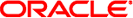
|
Oracle Solaris Cluster Overview |
1. Introduction to Oracle Solaris Cluster
2. Key Concepts for Oracle Solaris Cluster
Features and Benefits of a Zone Cluster
Cluster Configuration Repository
Description of a Resource Type
Description of a Resource Group
Description of a Failover Data Service
Description of a Scalable Data Service
Description of a Parallel Application
Visualization of System Resource Usage
The cluster file system makes all files across a cluster equally accessible and visible to all nodes. Similarly, Oracle Solaris Cluster software makes all devices on a cluster accessible and visible throughout the cluster. That is, the I/O subsystem enables access to any device in the cluster, from any node, without regard to where the device is physically attached. This access is referred to as shared device access.
Oracle Solaris Cluster systems use shared devices to provide cluster-wide, highly available access to any device in a cluster, from any node.
Generally, if a node fails while providing access to a shared device, the Oracle Solaris Cluster software switches over to another path to the device and redirects the access to that path. This redirection is easy with shared devices because the same name is used for the device regardless of the path. Access to a remote device is performed in the same way as on a local device that uses the same name. Also, the API to access a shared device on a cluster is the same as the API that is used to access a device locally.
Oracle Solaris Cluster shared devices include disks, CD-ROMs, and tapes. However, disks are the only multiported shared devices that are supported. This limited support means that CD-ROM and tape devices are not currently highly available devices. The local disks on each server are also not multiported, and thus are not highly available devices.
The DID framework assigns a common (normalized) logical name to each disk, CD-ROM, and tape device in the cluster. This assignment enables consistent access to each device from any node in the cluster.
The Oracle Solaris Cluster software manages shared devices through a construct that is known as the device ID (DID) driver. This driver is used to automatically assign unique IDs to every device in the cluster, including multihost disks, tape drives, and CD-ROMs.
The DID driver is an integral part of the shared device access feature of the cluster. The DID driver probes all nodes of the cluster and builds a list of unique disk devices. The DID driver also assigns each device a unique major and minor number that is consistent on all nodes of the cluster. Access to the shared devices is performed by using the normalized ID logical name, instead of the traditional Oracle Solaris logical name.
This approach ensures that any application accessing disks, such as Solaris Volume Manager, uses a consistent path across the cluster. This consistency is especially important for multihost disks, because the local major and minor numbers for each device can vary from node to node. These numbers can change the Oracle Solaris device naming conventions as well.
The Oracle Solaris Cluster software also manages local devices. These devices are accessible only on an Oracle Solaris host that is running a service and has a physical connection to the cluster. Local devices can have a performance benefit over shared devices because local devices do not have to replicate state information on multiple hosts simultaneously. The failure of the domain of the device removes access to the device unless the device can be shared by multiple hosts.
Device groups enable volume manager disk groups to become “shared” because they provide multipath and multihost support to the underlying disks. Each cluster Oracle Solaris host that is physically attached to the multihost disks provides a path to the device group.
In the Oracle Solaris Cluster system, you can control multihost disks that are using Oracle Solaris Cluster software by registering the multihost disks as device groups. This registration provides the Oracle Solaris Cluster system with information about which nodes have a path to which volume manager disk groups. The Oracle Solaris Cluster software creates a raw device group for each disk and tape device in the cluster. These cluster device groups remain in an offline state until you access them as shared devices either by mounting a cluster file system or by accessing a raw database file.