| Skip Navigation Links | |
| Exit Print View | |
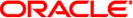
|
Oracle Solaris Cluster Concepts Guide |
2. Key Concepts for Hardware Service Providers
3. Key Concepts for System Administrators and Application Developers
Question: Do all cluster members need to have the same root password?
Answer: You are not required to have the same root password on each cluster member. However, you can simplify administration of the cluster by using the same root password on all nodes.
Question: Is the order in which nodes are booted significant?
Answer: In most cases, no. However, the boot order is important to prevent amnesia. For example, if node two was the owner of the quorum device and node one is down, and then you bring node two down, you must bring up node two before bringing back node one. This order prevents you from accidentally bringing up a node with outdated cluster configuration information.
Question: Do I need to mirror local disks in a cluster node?
Answer: Yes. Though this mirroring is not a requirement, mirroring the cluster node's disks prevents a nonmirrored disk failure from taking down the node. The downside to mirroring a cluster node's local disks is more system administration overhead.
Question: What are the cluster member backup issues?
Answer: You can use several backup methods for a cluster. One method is to have a host as the back up node with a tape drive or library attached. Then use the cluster file system to back up the data. Do not connect this host to the shared disks.
See Chapter 12, Backing Up and Restoring a Cluster, in Oracle Solaris Cluster System Administration Guide for additional information about how to backup and restore data.
Question: When is a node healthy enough to be used as a secondary node?
Answer: A node is healthy enough to be a secondary node if the multi-user-server milestone is running.
# svcs -a | grep multi-user-server:default