| Skip Navigation Links | |
| Exit Print View | |
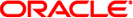
|
Oracle Solaris Cluster Software Installation Guide |
1. Planning the Oracle Solaris Cluster Configuration
2. Installing Software on Global-Cluster Nodes
3. Establishing the Global Cluster
4. Configuring Solaris Volume Manager Software
5. Installing and Configuring Veritas Volume Manager
6. Creating a Cluster File System
7. Creating Non-Global Zones and Zone Clusters
8. Installing the Oracle Solaris Cluster Module to Sun Management Center
9. Uninstalling Software From the Cluster
Installation and Configuration Worksheets
Local File System Layout Worksheet
Example: Local File System Layout Worksheets, With and Without Mirrored Root
Example: Local Devices Worksheets
Device Group Configurations Worksheet
Example: Device Group Configurations Worksheet
Volume-Manager Configurations Worksheet
Example: Volume-Manager Configurations Worksheet
Volumes Worksheet (Solaris Volume Manager)
This appendix provides worksheets to plan various components of your cluster configuration and examples of completed worksheets for your reference. See Installation and Configuration Worksheets in Oracle Solaris Cluster Data Services Planning and Administration Guide for configuration worksheets for resources, resource types, and resource groups.