| Skip Navigation Links | |
| Exit Print View | |
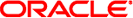
|
Oracle Solaris Cluster System Administration Guide |
1. Introduction to Administering Oracle Solaris Cluster
2. Oracle Solaris Cluster and RBAC
3. Shutting Down and Booting a Cluster
4. Data Replication Approaches
Using Storage-Based Data Replication Within a Cluster
Requirements and Restrictions When Using Storage-Based Data Replication Within a Cluster
Manual Recovery Concerns When Using Storage-Based Data Replication Within a Cluster
Best Practices When Using Storage-Based Data Replication
5. Administering Global Devices, Disk-Path Monitoring, and Cluster File Systems
7. Administering Cluster Interconnects and Public Networks
10. Configuring Control of CPU Usage
11. Patching Oracle Solaris Cluster Software and Firmware
12. Backing Up and Restoring a Cluster
13. Administering Oracle Solaris Cluster With the Graphical User Interfaces
Oracle Solaris Cluster supports the following approaches to data replication:
Host-based data replication uses software to replicate disk volumes between geographically dispersed clusters in real time. Remote mirror replication enables data from the master volume of the primary cluster to be replicated to the master volume of the geographically dispersed secondary cluster. A remote mirror bitmap tracks differences between the master volume on the primary disk and the master volume on the secondary disk. An example of host-based replication software used for replication between clusters (and between a cluster and a host that is not in a cluster) is Sun StorageTek Availability Suite 4.
Host-based data replication is a less expensive data replication solution because it uses host resources, rather than special storage arrays. Databases, applications, or file systems that are configured to allow multiple hosts running the Oracle Solaris OS to write data to a shared volume are not supported (for example, Oracle 9iRAC and Oracle Parallel Server). For more information about using host-based data replication between two clusters, see Oracle Solaris Cluster Geographic Edition Data Replication Guide for Sun StorageTek Availability Suite. To see an example of host-based replication that does not use Oracle Solaris Cluster Geographic Edition, see Appendix A, Configuring Host-Based Data Replication With Sun StorageTek Availability Suite Software.
Storage-based data replication uses software on the storage controller to move the work of data replication off the cluster nodes and onto the storage device. This software frees some node processing power to serve cluster requests. Examples of storage-based software that can replicate data inside a cluster or between clusters include Hitachi TrueCopy, Hitachi Universal Replicator, and EMC SRDF. Storage-based data replication can be especially important in campus cluster configurations and can simplify the infrastructure required. For more information about using storage-based data replication in a campus cluster environment, see Using Storage-Based Data Replication Within a Cluster.
For more information about using storage-based replication between two or more clusters and the Oracle Solaris Cluster Geographic Edition product that automates the process, see Oracle Solaris Cluster Geographic Edition Data Replication Guide for Hitachi TrueCopy and Universal Replicator and Oracle Solaris Cluster Geographic Edition Data Replication Guide for EMC Symmetrix Remote Data Facility. See also Appendix A, Configuring Host-Based Data Replication With Sun StorageTek Availability Suite Software for a complete example of this type of cluster configuration.
Oracle Solaris Cluster software supports the following methods of data replication between clusters or within a cluster:
Replication Between Clusters – For disaster recovery, you can use host-based or storage-based replication to perform data replication between clusters. Generally, you would choose either host-based replication or storage-based replication, rather than a combination of the two. You can manage both types of replication with Oracle Solaris Cluster Geographic Edition software.
Host-Based Replication
Sun StorageTek Availability Suite, starting with the Oracle Solaris 10 OS
If you want to use host-based replication without Oracle Solaris Cluster Geographic Edition software, see the instructions in Appendix A, Example, Configuring Host-Based Data Replication With Sun StorageTek Availability Suite Software.
Storage-Based Replication
Hitachi TrueCopy and Hitachi Universal Replicator, through the Oracle Solaris Cluster Geographic Edition
EMC Symmetrix Remote Data Facility (SRDF), through the Oracle Solaris Cluster Geographic Edition
If you want to use storage-based replication without Oracle Solaris Cluster Geographic Edition software, see the documentation for your replication software.
Replication Within a Cluster – This method is used as a replacement for host-based mirroring.
Storage-Based Replication
Hitachi TrueCopy and Hitachi Universal Replicator
EMC Symmetrix Remote Data Facility (SRDF)
Application-Based Replication – Oracle Data Guard is an example of application-based replication software. This type of software is used only for disaster recovery. For more information, see the Oracle Solaris Cluster Geographic Edition Data Replication Guide for Oracle Data Guard