| Skip Navigation Links | |
| Exit Print View | |
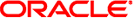
|
Oracle Solaris Cluster Data Service for Oracle Real Application Clusters Guide |
| Skip Navigation Links | |
| Exit Print View | |
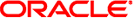
|
Oracle Solaris Cluster Data Service for Oracle Real Application Clusters Guide |
1. Installing Support for Oracle RAC
2. Configuring Storage for Oracle Files
3. Registering and Configuring the Resource Groups
4. Enabling Oracle RAC to Run in a Cluster
5. Administering Support for Oracle RAC
6. Troubleshooting Support for Oracle RAC
7. Modifying an Existing Configuration of Support for Oracle RAC
8. Upgrading Support for Oracle RAC
A. Sample Configurations of This Data Service
B. Preset Actions for DBMS Errors and Logged Alerts
C. Support for Oracle RAC Extension Properties
SUNW.asm_diskgroup Extension Properties
SUNW.crs_framework Extension Properties
SPARC: SUNW.rac_cvm Extension Properties
SUNW.rac_framework Extension Properties
SUNW.rac_svm Extension Properties
SUNW.scalable_asm_diskgroup_proxy Extension Properties
SUNW.scalable_asm_instance Extension Properties
SUNW.scalable_asm_instance_proxy Extension Properties
SUNW.scalable_rac_listener Extension Properties
SUNW.scalable_rac_server Extension Properties
SUNW.scalable_rac_server_proxy Extension Properties
SUNW.ScalDeviceGroup Extension Properties
SUNW.ScalMountPoint Extension Properties
SPARC: SUNW.vucmm_cvm Extension Properties
SUNW.vucmm_framework Extension Properties
SUNW.vucmm_svm Extension Properties
This property specifies the failfast mode of the node on which the Oracle UNIX Distributed Lock Manager (Oracle UDLM) (Oracle UDLM) is running. The failfast mode determines the action that is performed in response to a critical problem with this node. The possible values of this property are as follows:
off – Failfast mode is disabled.
panic – The node is forced to panic.
Data Type: Enum
Default: panic
Tunable: Any time
This property specifies the number of communications ports that the Oracle UDLM uses.
Data Type: Integer
Default: 32
Range: 16 – 64
Tunable: When disabled
This property specifies the configuration file that the Oracle distributed lock manager (DLM) uses. This file must already exist. The file is installed when the Oracle software is installed. For more information, see the documentation for the Oracle software.
Data Type: String
Default: /etc/opt/SUNWcluster/conf/udlm.conf
Tunable: When disabled
This property specifies the communications port number that the Oracle UDLM uses.
Data Type: Integer
Default: 6000
Range: 1 – 65500
Tunable: When disabled
This property specifies the scheduling class of the Oracle UDLM that is passed to the priocntl(1) command. The possible values of this property are as follows:
RT – Real-time
TS – Time-sharing
IA – Interactive
Data Type: Enum
Default: RT
Tunable: When disabled
This property specifies the scheduling priority of the Oracle UDLM that is passed to the priocntl command.
Data Type: Integer
Default: 11
Range: 0 – 59
Tunable: When disabled
This property specifies the timeout (in seconds) for the abort step of an Oracle UDLM reconfiguration.
Data Type: Integer
Default: 325
Range: 30 – 99999 seconds
Tunable: Any time
This property specifies the timeout (in seconds) for the start step of an Oracle UDLM reconfiguration.
Data Type: Integer
Default: 100
Range: 30 – 99999 seconds
Tunable: Any time
This property specifies the timeout (in seconds) for step 1 of an Oracle UDLM reconfiguration.
Data Type: Integer
Default: 100
Range: 30 – 99999 seconds
Tunable: Any time
This property specifies the timeout (in seconds) for step 2 of an Oracle UDLM reconfiguration.
Data Type: Integer
Default: 100
Range: 30 – 99999 seconds
Tunable: Any time
This property specifies the timeout (in seconds) for step 3 of an Oracle UDLM reconfiguration.
Data Type: Integer
Default: 100
Range: 30 – 99999 seconds
Tunable: Any time
This property specifies the timeout (in seconds) for step 4 of an Oracle UDLM reconfiguration.
Default: 100
Range: 30 – 99999 seconds
Tunable: Any time
This property specifies the timeout (in seconds) for step 5 of an Oracle UDLM reconfiguration.
Data Type: Integer
Default: 100
Range: 30 – 99999 seconds
Tunable: Any time