| Skip Navigation Links | |
| Exit Print View | |
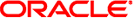
|
Oracle Solaris Cluster Data Service for Oracle Real Application Clusters Guide |
| Skip Navigation Links | |
| Exit Print View | |
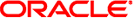
|
Oracle Solaris Cluster Data Service for Oracle Real Application Clusters Guide |
1. Installing Support for Oracle RAC
2. Configuring Storage for Oracle Files
3. Registering and Configuring the Resource Groups
4. Enabling Oracle RAC to Run in a Cluster
5. Administering Support for Oracle RAC
6. Troubleshooting Support for Oracle RAC
7. Modifying an Existing Configuration of Support for Oracle RAC
8. Upgrading Support for Oracle RAC
A. Sample Configurations of This Data Service
B. Preset Actions for DBMS Errors and Logged Alerts
C. Support for Oracle RAC Extension Properties
Setting Support for Oracle RAC Extension Properties
Overview of the Framework Resource Groups
Multiple-Owner Volume-Manager Framework Resource Group
Registering and Configuring Oracle ASM Resource Groups (CLI)
How to Register and Configure Oracle ASM Resource Groups in the Global Cluster (CLI)
How to Register and Configure Oracle ASM Resource Groups in a Zone Cluster (CLI)
Creating Storage Management Resources by Using Oracle Solaris Cluster Maintenance Commands
Resources for Scalable Device Groups and Scalable File-System Mount Points
Resources for the Sun QFS Metadata Server
Configuration of Sun QFS Resource Groups With Oracle 9i and Oracle 10g Release 2 or 11g
Configuration of Sun QFS Resource Groups With Oracle 10g Release 1
How to Create a Resource for a Scalable Device Group in the Global Cluster
How to Create a Resource for a Scalable Device Group in a Zone Cluster
How to Register and Configure Resources for the Sun QFS Metadata Server in the Global Cluster
How to Register and Configure Resources for the Sun QFS Metadata Server for a Zone Cluster
How to Create a Resource for a File-System Mount Point in the Global Cluster
How to Create a Resource for a File-System Mount Point in Zone Cluster
How to Create Oracle Solaris Cluster Resources for Interoperation With Oracle 10g or 11g
How to Create an Oracle Clusterware Resource for Interoperation With Sun Cluster
How to Create an Oracle Clusterware Oracle ASM Resource for Interoperation With Sun Cluster Software
The task in this section is an alternative for the resource-configuration steps in How to Automate the Startup and Shutdown of Oracle 9i RAC Database Instances. The following information is in this section:
Resources for interoperation with Oracle 9i enable you to administer Oracle RAC database instances by using Oracle Solaris Cluster interfaces. These resources also provide fault monitoring and automatic fault recovery for Oracle RAC. The automatic fault recovery that this data service provides supplements the automatic fault recovery that the Oracle RAC software provides.
The following resources for interoperation with Oracle 9i are required:
Oracle RAC server resources
Oracle listener resources
Logical hostname resources
Note - If you are using Oracle 10g or 11g, no Oracle RAC server resources are required. For more information, see Creating Resources for Interoperation With Oracle 10g or 11g by Using Oracle Solaris Cluster Maintenance Commands.
You require one scalable resource group for each Oracle RAC database. Each resource group contains the Oracle RAC server resource that represents all instances of the database in the cluster. Ensure that this scalable resource group is mastered on all nodes where Oracle RAC is to run.
Note - If you are using Oracle 10g or 11g, no Oracle listener resources are required. For more information, see Creating Resources for Interoperation With Oracle 10g or 11g by Using Oracle Solaris Cluster Maintenance Commands.
If your configuration of Oracle RAC requires Oracle listeners, configure each listener to serve only one Oracle RAC database instance. This configuration provides the highest availability and scalability, and the easiest management.
Note - Not all configurations of Oracle RAC require Oracle listeners. For example, if the Oracle RAC database server and the database client are running on the same machine, no Oracle listeners are required.
If your configuration includes Oracle listeners, configure one scalable resource to represent all listeners that serve a specific Oracle RAC database. Configure the listener resource as follows:
Configure the listener resource and the RAC server resource in the same resource group.
Set the listener resource's listener name to a unique value for each node.
Set the RAC server resource to depend on the listener resource.
Note - If you are using Oracle 10g or 11g, no LogicalHostname resources are required.
To ensure that Oracle listeners can continue to access the database after failure of an instance on a node, each node requires a logical hostname resource. On each node, the scalable Oracle listener listens on an IP address that is represented by the logical hostname resource.
If a cluster node that is running an instance of Oracle RAC fails, an operation that a client application attempted might be required to time out before the operation is attempted again on another instance. If the Transmission Control Protocol/Internet Protocol (TCP/IP) network timeout is high, the client application might require a significant length of time to detect the failure. Typically, client applications require between three and nine minutes to detect such failures.
In such situations, client applications can connect to listener resources that are listening on an address that is represented by the Oracle Solaris Cluster logical hostname resource. If a node fails, the resource group that contains the logical hostname resource fails over to another surviving node on which Oracle RAC is running. The failover of the logical hostname resource enables new connections to be directed to the other instance of Oracle RAC.
Configure LogicalHostname resources for each listener resource as follows:
Create one logical hostname resource for each listener that the listener resource represents.
Configure each logical hostname resource in a separate resource group.
Set the listener resource to depend on the logical hostname resources for all listeners that the listener resource represents.
Ensure that each node is the primary node of one resource group.
Ensure that the logical hostname resource is failed back to the primary node when the database instance on the primary node recovers after a failure.