| Skip Navigation Links | |
| Exit Print View | |
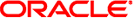
|
Oracle Solaris Cluster Data Service for Oracle Real Application Clusters Guide |
| Skip Navigation Links | |
| Exit Print View | |
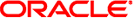
|
Oracle Solaris Cluster Data Service for Oracle Real Application Clusters Guide |
1. Installing Support for Oracle RAC
2. Configuring Storage for Oracle Files
3. Registering and Configuring the Resource Groups
4. Enabling Oracle RAC to Run in a Cluster
5. Administering Support for Oracle RAC
6. Troubleshooting Support for Oracle RAC
7. Modifying an Existing Configuration of Support for Oracle RAC
8. Upgrading Support for Oracle RAC
Upgrading Resources in Support for Oracle RAC
Information for Registering the New Versions of Support for Oracle RAC Resource Types
How to Preserve a Nondefault Value of the reservation_timeout Extension Property
How to Remove the Resource of Type SUNW.rac_hwraid
Adding Resources for Interoperation With Oracle 10g Release 2 or 11g Oracle Clusterware
Upgrading to Oracle Solaris Cluster 3.3 Resource Types for Oracle 9i RAC Database Instances
How to Take Offline Resource Groups for Oracle RAC Database Components and Restart the Components
A. Sample Configurations of This Data Service
B. Preset Actions for DBMS Errors and Logged Alerts
Oracle Solaris Cluster 3.3 software includes resource types that provide fault monitoring and automatic fault recovery for global device groups and file systems.
If you are using global device groups or shared file systems for Oracle files, add storage resources to manage the availability of the storage on which the Oracle software depends.
Before adding storage resources for Oracle files, ensure that you have upgraded resources in the RAC framework resource group. For more information, see Upgrading Resources in Support for Oracle RAC.
For detailed instructions for adding storage resources for Oracle files, see Registering and Configuring Storage Resources for Oracle Files.
Follow these instructions only if you are adding storage resources to an existing configuration of storage management schemes. If you are extending an existing configuration of Support for Oracle RAC by supporting additional storage management schemes, see the following sections: