| Skip Navigation Links | |
| Exit Print View | |
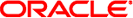
|
Oracle Solaris Cluster Data Service for PostgreSQL Guide |
1. Installing and Configuring HA for PostgreSQL
A. Files for Configuring Solaris Cluster HA for Solaris PostgreSQL Resources
B. Deployment Example: Installing PostgreSQL in the Global Zone
C. Deployment Example: Installing PostgreSQL in a Non-Global HA Container
D. Deployment Example: Installing PostgreSQL in a Non-Global Zone
E. Deployment Example: Installing PostgreSQL in the Global Zone Using WAL File Shipping
# # Copyright 2006 Sun Microsystems, Inc. All rights reserved. # Use is subject to license terms. # # This file will be sourced in by pgs_register and the parameters # listed below will be used. # # These parameters can be customized in (key=value) form # # RS - name of the resource for the application. # RG - name of the resource group containing RS. # PORT - name of the port number. # Do not set the PORT variable if you plan to have a network # unaware installation, or an installation in a # HA container. # LH - name of the LogicalHostname SC resource. # Do not set the LH variable if you plan to have a network # unaware installation, or an installation in a # HA container. # HAS_RS - Name of the HAStoragePlus SC resource. # PFILE - Parameter file which contains the PostgreSQL specific # parameters, this file will be created by the register script. # # The following variables need to be set only, if the agent runs in a # HA container # # ZONE - Zonename where the zsmf component should be registered # ZONE_BT - Resource name of the zone boot component # PROJECT - A project in the zone, that will be used for the PostgreSQL # smf service. # If the variable is not set it will be translated as :default for # the smf credentials. # Optional # RS= RG= PORT= LH= HAS_RS= PFILE= # HA container specific options ZONE= ZONE_BT= PROJECT= # # Content for the parameter file # # USER - The Solaris user which owns the PostgreSQL database. # PGROOT - Contains the path to the PostgreSQL directory. Below this # directory the postgres binaries are located in the ./bin # directory. # PGDATA - Contains the path to the databases of this specific PostgreSQL # instance. # PGPORT - Port where the postmaster process will be listening. # PGHOST - Hostname where the postmaster process is listening, or a directory # where the Unix socket file is stored. # If set to a valid hostname, the PGHOST variable forces the probe to # traverse the TCP/IP stack. If the PGHOST variable is empty # or starts with a "/", # the probe will use a socket. If the PGHOST variable starts with a # "/", the entry must # be the directory which contains the socket file. # PGLOGFILE - Logfile where the log messages of the postmaster will be stored. # LD_LIBRARY_PATH - This path contains all the necessary libraries for this PostgreSQL # installation. # Optional # ENVSCRIPT - Script to contain PostgreSQL specific runtime variables. # Optional # SCDB - This database will be monitored. The database will be generated at # database preparation time. # SCUSER - PostgreSQL user to connect to the $SCDB database. The user will # be generated at database preparation time # SCTABLE - Table name in the $SCDB database. This table name will be # manipulated to check if PostgreSQL is alive. This table will be # generated at database preparation time. # SCPASS - Password of the SCUSER # Optional # NOCONRET - Return code for connection errors. This return code has to # follow the rules for the generic data service. The value has # to be between 1 and 100. # 100/NOCONRET defines the number of consecutive probes to ignore for # failed connections. A restart or failover will occur, if the # number is exeeded within the retry interval. USER= PGROOT= PGDATA= PGPORT= PGHOST= PGLOGFILE= LD_LIBRARY_PATH= ENVSCRIPT= SCDB= SCUSER= SCTABLE= SCPASS= NOCONRET=10 # The following parameters need to be configured only if logfile shipping is configured to # ship the PosgreSQL WAL logs between a designated primary and a designated standby # resource. # They needed to be configured only by the primary. # # These parameters can be customized in (key=value) form # # STDBY_RS - The resource name of the PostgreSQL standby resource. # STDBY_RG - The resource group name of the # PostgreSQL resource group. # STDBY_USER - User which is the owner of the standby postgres database. # STDBY_HOST - Resolvable name of the standby host or the standby zone. # This name has to be reached through SSH # STDBY_PARFILE - The standby postgres parameter file to get the rest # of the necessary parameters. # STDBY_PING - The number of packets the primary uses to ping the # standby host.If this variable is empty , it will be # set to five packets. # ROLECHG_RS - The resource name of the rolechanger. # SSH_PASSDIR - A directory where the ssh passphrase is stored in file # resourcename-sshpass. # This parameter is required only if you configured WAL # shipping and secured your SSH key with a passphrase. # If the passphrase is empty, leave it undefined. # If you configure the logfile shipping in a without # storage configuration, do not set the LH parameter # # Configure the following parameters on the primary host. STDBY_RS= STDBY_RG= STDBY_USER= STDBY_HOST= STDBY_PARFILE= STDBY_PING= # # Configure the following parameters on the standby host ROLECHG_RS= # # Configure the following parameter on both hosts. # SSH_PASSDIR=