| Skip Navigation Links | |
| Exit Print View | |
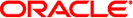
|
Oracle Solaris Cluster Data Service for WebSphere Message Broker Guide |
| Skip Navigation Links | |
| Exit Print View | |
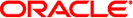
|
Oracle Solaris Cluster Data Service for WebSphere Message Broker Guide |
1. Installing and Configuring Oracle Solaris Cluster HA for WebSphere Message Broker
A. Deployment Example: Installing WebSphere Message Broker in Zones
Installing and Configuring WebSphere Message Broker
Example: Prepare the Cluster for WebSphere Message Broker
Example: Configure zones z1 and z2 for WebSphere Message Broker
Example: Install WebSphere Message Broker in the zones
Example: Verify WebSphere Message Broker
Example: Configure Cluster Resources for WebSphere Message Broker
Example: Enable the WebSphere Message Broker Software to Run in the Cluster
Example: Verify the Oracle Solaris Cluster HA for WebSphere Message Broker Resource Group