| Skip Navigation Links | |
| Exit Print View | |
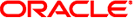
|
Oracle Solaris Cluster 3.3 Hardware Administration Manual |
1. Introduction to Oracle Solaris Cluster Hardware
2. Installing and Configuring the Terminal Concentrator
3. Installing Cluster Interconnect Hardware and Configuring VLANs
4. Maintaining Cluster Interconnect Hardware
5. Installing and Maintaining Public Network Hardware
6. Maintaining Platform Hardware
How to Configure Internal Disk Mirroring After the Cluster Is Established
How to Remove an Internal Disk Mirror
Configuring Cluster Nodes With a Single, Dual-Port HBA
Risks and Trade-offs When Using One Dual-Port HBA
Supported Configurations When Using a Single, Dual-Port HBA
Cluster Configuration When Using Solaris Volume Manager and a Single Dual-Port HBA
Expected Failure Behavior with Solaris Volume Manager
Failure Recovery with Solaris Volume Manager
Expected Failure Behavior with Solaris Volume Manager for Oracle Solaris Cluster
Failure Recovery with Solaris Volume Manager for Oracle Solaris Cluster
7. Campus Clustering With Oracle Solaris Cluster Software
This section explains the use of dual-port host bus adapters (HBAs) to provide both connections to shared storage in the cluster. While Oracle Solaris Cluster supports this configuration, it is less redundant than the recommended configuration. You must understand the risks that a dual-port HBA configuration poses to the availability of your application, if you choose to use this configuration.
This section contains the following topics:
You should strive for as much separation and hardware redundancy as possible when connecting each cluster node to shared data storage. This approach provides the following advantages to your cluster:
The best assurance of high availability for your clustered application
Good failure isolation
Good maintenance robustness
Oracle Solaris Cluster is usually layered on top of a volume manager, mirrored data with independent I/O paths, or a multipathed I/O link to a hardware RAID arrangement. Therefore, the cluster software does not expect a node ever to ever lose access to shared data. These redundant paths to storage ensure that the cluster can survive any single failure.
Oracle Solaris Cluster does support certain configurations that use a single, dual-port HBA to provide the required two paths to the shared data. However, using a single, dual-port HBA for connecting to shared data increases the vulnerability of your cluster. If this single HBA fails and takes down both ports connected to the storage device, the node is unable to reach the stored data. How the cluster handles such a dual-port failure depends on several factors:
The cluster configuration
The volume manager configuration
The node on which the failure occurs
The state of the cluster when the failure occurs
If you choose one of these configurations for your cluster, you must understand that the supported configurations mitigate the risks to high availability and the other advantages. The supported configurations do not eliminate these previously mentioned risks.
Oracle Solaris Cluster supports the following volume manager configurations when you use a single, dual-port HBA for connecting to shared data:
Solaris Volume Manager with more than one disk in each diskset and no dual-string mediators configured. For details about this configuration, see Cluster Configuration When Using Solaris Volume Manager and a Single Dual-Port HBA.
Solaris Volume Manager for Oracle Solaris Cluster. For details about this configuration, see Cluster Configuration When Using Solaris Volume Manager for Oracle Solaris Cluster and a Single Dual-Port HBA.
If the Solaris Volume Manager metadbs lose replica quorum for a diskset on a cluster node, the volume manager panics the cluster node. Oracle Solaris Cluster then takes over the diskset on a surviving node and your application fails over to a secondary node.
To ensure that the node panics and is fenced off if it loses its connection to shared storage, configure each metaset with at least two disks. In this configuration, the metadbs stored on the disks create their own replica quorum for each diskset.
Dual-string mediators are not supported in Solaris Volume Manager configurations that use a single dual-port HBA. Using dual-string mediators prevents the service from failing over to a new node.
When configuring Solaris Volume Manager metasets, ensure that each metaset contains at least two disks. Do not configure dual-string mediators.
When a dual-port HBA fails with both ports in this configuration, the cluster behavior depends on whether the affected node is primary for the diskset.
If the affected node is primary for the diskset, Solaris Volume Manager panics that node because it lacks required state database replicas. Your cluster reforms with the nodes that achieve quorum and brings the diskset online on a new primary node.
If the affected node is not primary for the diskset, your cluster remains in a degraded state.
Follow the instructions for replacing an HBA in your storage device documentation.
Because Solaris Volume Manager for Oracle Solaris Cluster uses raw disks only and is specific to Oracle Real Application Clusters (RAC), no special configuration is required.
When a dual-port HBA fails and takes down both ports in this configuration, the cluster behavior depends on whether the affected node is the current master for the multi-owner diskset.
If the affected node is the current master for the multi-owner diskset, the node does not panic. If any other node fails or is rebooted, the affected node will panic when it tries to update the replicas. The volume manager chooses a new master for the diskset if the surviving nodes can achieve quorum.
If the affected node is not the current master for the multi-owner diskset, the node remains up but the device group is in a degraded state. If an additional failure affects the master node and Solaris Volume Manager for Oracle Solaris Cluster attempts to remaster the diskset on the node with the failed paths, that node will also panic. A new master will be chosen if any surviving nodes can achieve quorum.
Follow the instructions for replacing an HBA in your storage device documentation.