| Skip Navigation Links | |
| Exit Print View | |
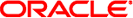
|
Oracle Solaris Cluster 3.3 With Sun StorEdge 9900 Series Storage Device Manual |
| Skip Navigation Links | |
| Exit Print View | |
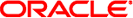
|
Oracle Solaris Cluster 3.3 With Sun StorEdge 9900 Series Storage Device Manual |
1. Installing and Configuring a Sun StorEdge or StorageTek 9900 Series Storage Array
Enabling Solaris I/O Multipathing Software
3. Maintaining a Sun StorEdge or StorageTek 9900 Series Storage Array
This chapter contains general instructions on installing and enabling multipathing software. Multipathing software enables you to define and control redundant physical paths to I/O devices such as storage arrays and networks. If the active path to a device becomes unavailable, the multipathing software can automatically switch to an alternate path to maintain availability. This capability is known as automatic failover. To maximize multipathing capabilities, your servers must be configured with redundant hardware. Redundant hardware is two or more host bus adapters from each node, that are connected to the same dual-ported storage array.
This chapter contains the following section.