| Skip Navigation Links | |
| Exit Print View | |
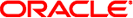
|
Oracle Solaris Cluster Data Service for Agfa IMPAX Guide SPARC Platform Edition |
| Skip Navigation Links | |
| Exit Print View | |
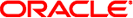
|
Oracle Solaris Cluster Data Service for Agfa IMPAX Guide SPARC Platform Edition |
1. Installing and Configuring Oracle Solaris Cluster HA for Agfa IMPAX
Oracle Solaris Cluster HA for Agfa IMPAX Overview
Overview of Installing and Configuring Oracle Solaris Cluster HA for Agfa IMPAX
Planning the Oracle Solaris Cluster HA for Agfa IMPAX Installation and Configuration
Dependency on Oracle Solaris Cluster HA for Oracle
Configuration Planning Questions
Enabling Agfa IMPAX to Run in a Cluster
How to Enable Agfa IMPAX to Run in a Cluster
Installing the Oracle Solaris Cluster HA for Agfa IMPAX Packages
How to Install the Oracle Solaris Cluster HA for Agfa IMPAX Packages
Configuring Oracle Solaris Cluster HA for Oracle to Support Oracle Solaris Cluster HA for Agfa IMPAX
Registering and Configuring Oracle Solaris Cluster HA for Agfa IMPAX
How to Register and Configure Oracle Solaris Cluster HA for Agfa IMPAX as a Failover Data Service
Use the service tools to verify that an Agfa IMPAX instance is available on the logical IP address.
This step ensures that no cluster-related interaction fails.