| Skip Navigation Links | |
| Exit Print View | |
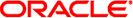
|
Sun OpenSSO Enterprise Policy Agent 3.0 Guide for Microsoft Internet Information Services (IIS) 7.0 |
| Skip Navigation Links | |
| Exit Print View | |
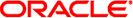
|
Sun OpenSSO Enterprise Policy Agent 3.0 Guide for Microsoft Internet Information Services (IIS) 7.0 |
Sun OpenSSO Enterprise Policy Agent 3.0 Guide for Microsoft Internet Information Services (IIS) 7.0
Supported Platforms, Compatibility, and Coexistence for the IIS 7.0 Agent
Supported Platforms for the IIS 7.0 Agent
Compatibility With Access Manager 7.1 and Access Manager 7 2005Q4
Coexistence With Version 2.2 Policy Agents
Pre-Installation Tasks for the IIS 7.0 Agent
Meeting the Requirements for the IIS 7.0 Agent
Downloading and Unzipping the IIS 7.0 Agent Distribution File
To Download and Unzip the IIS 7.0 Agent Distribution File
To Create an Agent Profile in the Oracle OpenSSO Console
Creating an Agent Administrator (Optional)
To Create an Agent Administrator in the OpenSSO Console
Gathering Information to Install and Configure the IIS 7.0 Agent
Installing and Configuring the IIS 7.0 Agent
Creating a Configuration File for the IIS 7.0 Agent
Configuring the IIS 7.0 Agent for a Web Site
Verfiying an IIS 7.0 Agent Installation
Considering Specific Deployment Scenarios for the IIS 7.0 Agent
Installing the IIS 7.0 Agent on Multiple IIS 7.0 Servers
Installing the IIS 7.0 Agent on the OpenSSO Host Server
To Install and Configure the IIS 7.0 Agent With Office SharePoint Server 2010
Post-Installation Tasks for the IIS 7.0 Agent
Creating and Adding Logout URLS in a CDSSO Deployment
To Create the Logout URL Pages
To Add the Logout URLs in the OpenSSO Console
Using SSL With the IIS 7.0 Agent (Optional)
Installing the OpenSSO Root CA Certificate on the IIS 7.0 Agent
Disabling the Trust Behavior for the IIS 7.0 Agent
Changing the Password for an Agent Profile (Optional)
To Change the Password for an Agent Profile
Uninstalling the IIS 7.0 Agent
To Uninstall the IIS 7.0 Agent
Oracle's Accessibility Program
OpenSSO stores version 3.0 policy agent configuration data (as well as server configuration data) in a centralized data repository. You manage this configuration data using these options:
OpenSSO Administration Console
You can manage both version 3.0 J2EE and web agents from the OpenSSO Console. Tasks that you can perform include creating, deleting, updating, listing, and displaying agent configurations. Using the Console, you can set properties for an agent that you previously set by editing the agent's AMAgent.properties file.
For more information, refer to the Administration Console online Help.
ssoadm command-line utility
The ssoadm utility is the command-line interface to OpenSSO server and is available after you install the tools and utilities in the openssoAdminTools.zip file. The ssoadm utility includes subcommands to manage policy agents, including:
Creating, deleting, updating, listing, and displaying agent configurations
Creating deleting, listing, and displaying agent groups
Adding and removing an agent to and from a group
For information about the ssoadm utility, including the syntax for each subcommand, see the OpenSSO Enterprise 8.0 Administration Reference in http://download.oracle.com/docs/cd/E19681-01/index.html.
In some scenarios, you might need to deploy the IIS 7.0 agent using a local configuration. For example, if you deploy the agent with Access Manager 7.1 or Access Manager 7 2005Q4, which do not support centralized agent configuration, local configuration is used by default.
If you are creating a new agent profile in the OpenSSO Console, set Configuration to Local.
To specify a local configuration for an existing agent profile, edit the agent profile in the OpenSSO Console:
Log in to the Console as amadmin.
Click Access Control, realm-name, Agents, Web, and then the name of the agent profile you want to edit.
The Console displays the Edit page for the agent profile.
On the Edit page, check Local for Location of Agent Configuration Repository.
Click Save.
For a local configuration, you manage the IIS 7.0 agent by editing properties in the agent's local OpenSSOAgentConfiguration.properties file (in the same manner that you edit the AMAgent.properties file for version 2.2 agents).
The IIS 7.0 agent also stores configuration information in the local OpenSSOAgentBootstrap.properties file. The agent uses information in the bootstrap file to start and initialize itself and to communicate with OpenSSO server. In most cases, you won't need to edit the bootstrap file; however, if you do edit the file, be careful, or the agent might not function properly.