| Skip Navigation Links | |
| Exit Print View | |
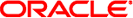
|
Oracle OpenSSO 8.0 Update 2 Release Notes |
2. OpenSSO 8.0 Update 2 Patch Releases
3. Installing OpenSSO 8.0 Update 2
OpenSSO 8.0 Update 2 Installation Overview
To Plan Your Patch Operation for OpenSSO 8.0
Overview of the ssopatch Utility
Installing the ssopatch Utility
To Install the ssopatch Utility
Backing Up an OpenSSO WAR File
To run the ssopatch utility, follow this usage:
Comparing an OpenSSO WAR File to Its Internal Manifest
To Compare an OpenSSO WAR File to Its Internal Manifest
Comparing Two OpenSSO WAR Files
To Compare Two OpenSSO WAR Files
To Create a Staging Area to Patch an OpenSSO WAR File
Patching a Specialized OpenSSO WAR
To Patch a Specialized OpenSSO WAR
Running the updateschema Script
To Run the updateschema Script
Backing Out a Patch Installation
4. Using the Security Token Service
5. Using the Oracle OpenSSO Fedlet
6. Integrating the OpenSSO 8.0 Update 2 with Oracle Access Manager
An OpenSSO manifest file is a text file that identifies all of the individual files in a WAR file for a specific release, with checksum information for each file.
Use this procedure to create a manifest file that you can include in a specialized OpenSSO WAR, such as an OpenSSO server only, administration console only, Distributed Authentication UI server, or IDP Discovery Service WAR
Run ssopatch to create the OpenSSO manifest file. For example:
./ssopatch -o zip-root/opensso/deployable-war/opensso.war --manifest /tmp/manifest
where opensso.war is an existing OpenSSO WAR file.
The ssopatch utility creates a new manifest file named manifest in the the /tmp directory.
To allow the WAR file to be patched, copy this new manifest file to the META-INF directory inside the opensso.war file. For example:
mkdir META-INF cp /tmp/manifest META-INF jar uf opensso.war META-INF/manifest