| Skip Navigation Links | |
| Exit Print View | |
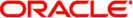
|
Sun Flash Accelerator F20 PCIe Card User's Guide |
Flash Module Architecture Overview
Perform ESD Prevention Measures
(Optional) Install Full-Height Bracket
Install the Card Into a System
FMod Alignment for Optimal Performance
(Optional) Using the SAS/SATA Controller as a Boot Device
SAS/SATA Controller as a Boot Device
Configure the SAS/SATA Controller as a Boot Device (SPARC Systems)
Configure the SAS/SATA Controller as a Boot Device (x86 Systems)
Replacing FMod Retention Clips
Update the FMod Firmware (Oracle Solaris OS)
Update the FMod Firmware (Windows and Linux OS)
Updating the SAS/SATA Controller Firmware
Update the SAS/SATA Controller Firmware (Oracle Solaris OS)
Update the SAS/SATA Controller Firmware (Linux OS)
The Sun Flash Accelerator F20 PCIe card includes an energy storage module (ESM) to ensure data integrity during a power interruption, functioning similar to a battery backup.
Data indexing and data chache are periodically stored on volatile memory on each FMod. The data cache is necessary to achive the performance expected of the FMods. In the event of a power interruption, existing data in volatile storage must be written to flash memory before total power loss occurs. When properly charged and in service, the ESM provides enough electrical power to enable data to be written to local flash memory during a sudden power loss. The ESM is essential for protecting the FMods from damage and for ensuring data integrity.
Note - If the ESM is offline or charging, the FMods function in write-through mode (writing all data directly to flash memory), resulting in significantly reduced write performance. If you see a significant decrease in write performance, make sure the ESM is functioning properly.
 | Caution - Long-term ESM durability is affected by excessive heat. As with all data center equipment, maintaining efficient system and component cooling is critical. For more specific site planning guidelines and best practices, refer to your server site planning guide and product notes. |