| Skip Navigation Links | |
| Exit Print View | |
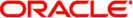
|
Sun Flash Accelerator F20 PCIe Card User's Guide |
Flash Module Architecture Overview
Energy Storage Module Overview
Perform ESD Prevention Measures
(Optional) Install Full-Height Bracket
Install the Card Into a System
(Optional) Using the SAS/SATA Controller as a Boot Device
SAS/SATA Controller as a Boot Device
Configure the SAS/SATA Controller as a Boot Device (SPARC Systems)
Configure the SAS/SATA Controller as a Boot Device (x86 Systems)
Replacing FMod Retention Clips
Update the FMod Firmware (Oracle Solaris OS)
Update the FMod Firmware (Windows and Linux OS)
Updating the SAS/SATA Controller Firmware
Update the SAS/SATA Controller Firmware (Oracle Solaris OS)
Update the SAS/SATA Controller Firmware (Linux OS)
To obtain optimal performance, all partitions must be aligned to start on 4K-aligned boundaries. Actions required to ensure proper alignment vary based on your environment.
In SPARC environments with an SMI label, no verification is required. In SPARC environments with an EFI label, it is sufficient to verify that partition boundaries start on 4K-aligned boundaries by using the format command. In x86 environments there are multiple tools to create partitions, it is important to understand the tool used to ensure the partition starts at a 4K-aligned value.
The following Oracle Solaris x86 example uses the format command to inspect and alter partition tables.
Along with verifying partition boundaries, in x86 environments, you must also ensure that the disk partitionReferences to disk partitions in this context refer to the partitions on the Sun Flash Accelerator F20 PCIe FMods. starts at a 4K-aligned value. If the entire disk is specified for use by the Oracle Solaris OS, the disk partition starts at cylinder 1 by default. This can be determined by using the fdisk command as follows:
Example 1 Determine Whether a Partition Starts at a 4K-Aligned Value
# fdisk /dev/rdsk/c0t13d0p0 Total disk size is 2987 cylinders Cylinder size is 16065 (512 byte) blocks Cylinders Partition Status Type Start End Length % ====== ====== ====== ===== === ====== === 1 Solaris2 1 2986 2986 100
A cylinder is 16065 blocks: (16065 blocks/cylinder * 512 bytes/block)/4096 = 2008.125 bytes This is not a 4K-aligned value.
The next 4K-aligned value in this case would be cylinder 8: (8 cylinder * (16065 blocks/cylinder * 512 bytes/block) / 4096 = 16065
This value is a 4K-aligned value (evenly divisible by 8).
Note - When a disk is added to the zpool, ZFS creates partitions that start on cylinder 0 by default, which results in 4K alignment. No tuning is needed if you use ZFS.
Ensure that individual partitions are created on 4K-aligned boundaries. To do this, use the format command to inspect and alter partition boundaries. 4K-aligned boundaries must be setup in both format and in fdisk.
When you are finished, the partition should look similar to the following example.
Example 2 Verify That a Partition Starts at a 4K-Aligned Value
# fdisk /dev/rdsk/c0t13d0p0 Total disk size is 2987 cylinders Cylinder size is 16065 (512 byte) blocks Cylinders Partition Status Type Start End Length % ====== ====== ====== ===== === ====== === 1 Active Solaris2 8 2986 2979 100
Once the fdisk partition is aligned, no further adjustments are needed.