Logical Disk Device Names
Logical device names are used to access disk devices when you:
-
Add a new disk to the system
-
Move a disk from one system to another
-
Access (or mount) a file system residing on a local disk
-
Back up a local file system
Many administration commands take arguments that refer to a disk slice or file system.
Refer to a disk device by specifying the subdirectory to which it is symbolically linked (either /dev/dsk or /dev/rdsk), followed by a string identifying the particular controller, disk, and slice.
Figure 29–1 Logical Device Names
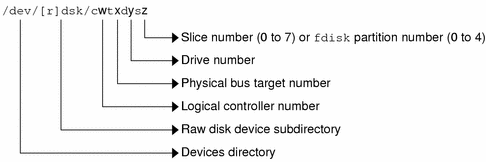
Specifying the Disk Subdirectory
Disk and file administration commands require the use of either a raw (or character) device interface, or a block device interface. The distinction is made by how data is read from the device.
Raw device interfaces transfer only small amounts of data at a time. Block device interfaces include a buffer from which large blocks of data are read at once.
Different commands require different interfaces.
-
When a command requires the raw device interface, specify the /dev/rdsk subdirectory. (The “r” in rdsk stands for “raw.”)
-
When a command requires the block device interface, specify the /dev/dsk subdirectory.
-
When you're not sure whether a command requires use of /dev/dsk or /dev/rdsk, check the man page for that command.
The following table shows which interface is required for a few commonly used disk and file system commands.
Table 29–1 Device Interface Type Required by Some Frequently Used Commands|
Command |
Interface Type |
Example of Use |
|---|---|---|
|
Block |
df /dev/dsk/c0t3d0s6 |
|
|
Raw |
fsck -p /dev/rdsk/c0t0d0s0 |
|
|
Block |
mount /dev/dsk/c1t0d0s7 /export/home |
|
|
Raw |
newfs /dev/rdsk/c0t0d1s1 |
|
|
Raw |
prtvtoc /dev/rdsk/c0t0d0s2 |
Specifying the Slice
The string you use to identify a specific slice on a specific disk depends on the controller type, either direct or bus-oriented. The following table describes the different types of direct or bus-oriented controllers on different platforms.
Table 29–2 Controller Types|
Direct controllers |
Bus-Oriented Controllers |
|---|---|
|
IDE (IA) |
SCSI (SPARC/IA) |
|
|
ATA (SPARC/IA) |
The conventions for both types of controllers are explained in the following subsections.
Note –
Controller numbers are assigned automatically at system initialization. The numbers are strictly logical and imply no direct mapping to physical controllers.
SPARC: Disks With Direct Controllers
To specify a slice on a disk with a direct controller on a SPARC based system, follow the naming convention shown in the following figure.
Figure 29–2 SPARC: Disks With Direct Controllers
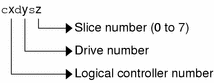
To indicate the whole disk, specify slice 2 (2).
If you have only one controller on your system, x is usually 0.
x86: Disks With Direct Controllers
To specify a slice on a disk with an IDE controller on an IA based system, follow the naming convention shown in the following figure.
Figure 29–3 IA: Disks with Direct Controllers
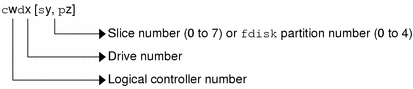
To indicate the entire Solaris fdisk partition, specify slice 2 (s2).
If you have only one controller on your system, w is usually 0.
SPARC: Disks With Bus-Oriented Controllers
To specify a slice on a disk with a bus-oriented controller (SCSI, for instance) on a SPARC based system, follow the naming convention shown in the following figure.
Figure 29–4 SPARC: Disks With Bus-Oriented Controllers
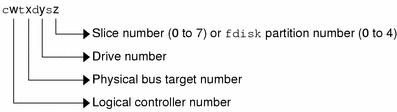
If you have only one controller on your system, w is usually 0.
For SCSI controllers, x is the target address set by the switch on the back of the unit, and y is the logical unit number (LUN) of the drive attached to the target. If the disk has an embedded controller, y is usually 0.
To indicate the whole disk, specify slice 2 (s2).
x86: Disks With SCSI Controllers
To specify a slice on a disk with a SCSI controller on an IA based system, follow the naming convention shown in the following figure.
Figure 29–5 IA: Disks with SCSI Controllers
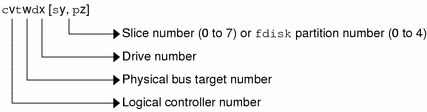
If you have only one controller on your system, v is usually 0.
For SCSI controllers, w is the target address set by the switch on the back of the unit, and x is the logical unit number (LUN) of the drive attached to the target. If the disk has an embedded controller, x is usually 0.
To indicate the entire Solaris fdisk partition, specify slice 2 (s2).
- © 2010, Oracle Corporation and/or its affiliates
