Setting Up DHCP Clients for a Consistent IP Address
The Solaris DHCP service attempts to provide the same IP address to a client that has previously obtained an address through DHCP. However, it is not always possible when a dynamic lease is used.
Routers, NIS/NIS+, DNS servers, and other hosts critical to the network should not use DHCP because they should not rely on the network to obtain their IP addresses. Clients such as print or file servers should have consistent IP addresses as well, but can be set up to receive their network configurations through DHCP.
You can set up a client to receive the same IP address each time it requests its configuration if you reserve, or manually assign, the client's ID to the address you want it to use. You can set up the reserved address to use a dynamic lease to make it easy to track the use of the address, or a permanent lease if you do not need to track address use. However, you might not want to use permanent leases because once a client obtains a permanent lease, it does not contact the server again and cannot obtain updated configuration information unless it releases the IP address and restarts the DHCP lease negotiation. A diskless client is an example of a client that should use a reserved address with a dynamic lease.
You can use the pntadm -M command or DHCP Manager's Address Properties dialog box.
The following figure shows the Lease tab of the Address Properties dialog box used to modify the lease.
Figure 10–13 Address Properties Lease Tab
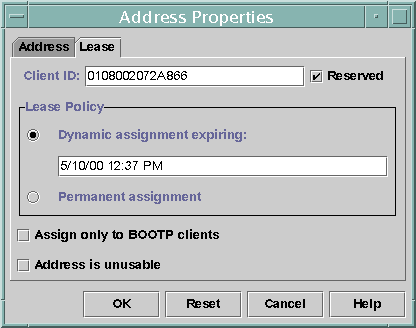
- © 2010, Oracle Corporation and/or its affiliates
