Creating DHCP Macros
You may want to add new macros to your DHCP service to support clients with specific needs. You can use the dhtadm -A -m command or DHCP Manager's Create Macro dialog box to add macros. See the dhtadm man page for more information about the dhtadm command.
The following figure shows DHCP Manager's Create Macro dialog box.
Figure 10–16 Create Macro Dialog Box
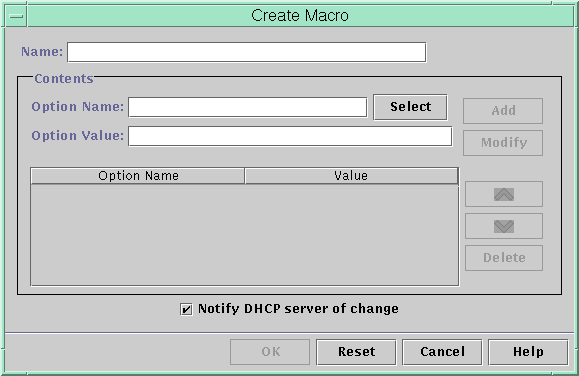
- © 2010, Oracle Corporation and/or its affiliates
