Creating DHCP Options
If you need to pass client information for which there is not already an existing option in the DHCP protocol, you can create an option. See the dhcp_inittab man page for a list of all the options that are defined in Solaris DHCP before you create your own.
You can use the dhtadm -A -s command or DHCP Manager's Create Option dialog box to create new options.
The following figure shows DHCP Manager's Create Option dialog box.
Figure 10–17 Create Option Dialog Box
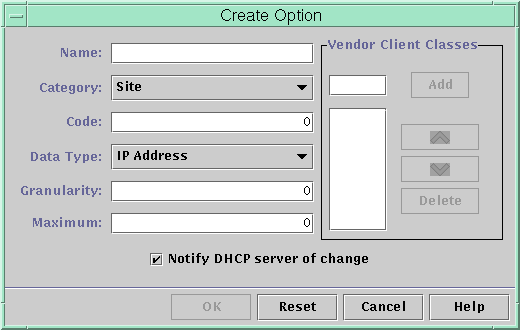
- © 2010, Oracle Corporation and/or its affiliates
