Modifying DHCP Macros
You might need to modify macros when some aspect of your network changes and one or more clients need to know about the change. For example, you might add a router or a NIS server, create a new subnet, or decide to change the lease policy.
When you modify a macro, you must know the name of the DHCP option that corresponds to the parameter you want to change, add, or delete. The standard DHCP options are listed in the DHCP Manager help and in the dhcp_inittab man page.
You can use the dhtadm -M -m command or DHCP Manager to modify macros. See the dhtadm man page for more information about dhtadm.
The following figure shows DHCP Manager's Macro Properties dialog box.
Figure 10–15 Macro Properties Dialog Box
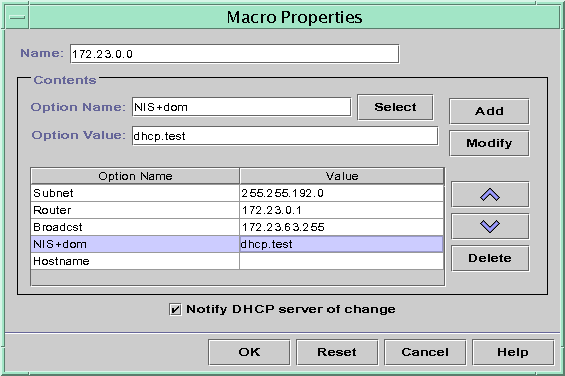
- © 2010, Oracle Corporation and/or its affiliates
