Example — Using Local Port Forwarding to Receive Mail
The following example demonstrates how you can use local port forwarding to receive mail securely from a remote server.
myLocalHost% ssh -L 9143:myRemoteHost:143 myRemoteHost |
This command forwards connections to port 9143 on myLocalHost to port 143 (the IMAP v2 server port) on myRemoteHost. When the user launches a mail application, he or she needs to specify the local port number. An example that uses the dtmail command is shown in Figure 4–1.
Note that the term localhost in this case and in Example — Using Remote Port Forwarding to Communicate Outside of a Firewall refers to the keyword that designates the user's local host. localhost should not be confused with myLocalHost, the hypothetical host name that is used to identify a local host in the examples in this chapter.
Figure 4–1 Specifying Port Forwarding for Email
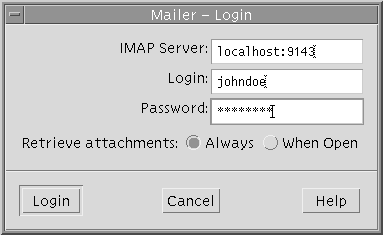
- © 2010, Oracle Corporation and/or its affiliates
