Cyrillic Input Mode
To switch to Cyrillic input mode, either press Compose c c, or select Cyrillic from the Input Mode Selection Window. For information on accessing the input mode selection window, see Figure 5–1.
The Cyrillic (Russian) keyboard layout appears in the following figure.
Figure 5–3 Cyrillic (Russian) Keyboard
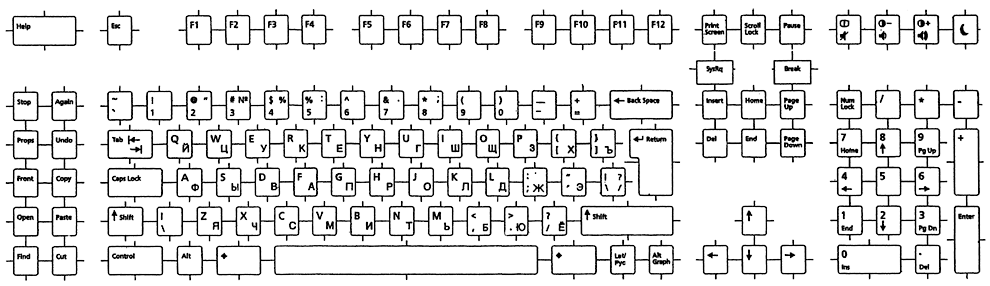
After you switch to Cyrillic input mode, you cannot enter English or European text. To switch back to the English/European input mode, type Control and spacebar together, or select English/European input mode from the Input Mode Selection Window by clicking in the status area. See Figure 5–1.
You can also switch into other input modes by typing the corresponding input mode switch key sequence.
- © 2010, Oracle Corporation and/or its affiliates
