Japanese Input Mode
To switch to Japanese input mode, either press Compose j a, or select Japanese from the input mode selection window. For information on accessing the input mode selection window, see Figure 5–1.
To use the native Japanese input system, you need to install one or more of the Japanese locales and reboot the system. After you install the Japanese locale, you can use ATOK12 in all UTF-8 locales. Wnn6 is not available in UTF-8 locales except ja_JP.UTF-8.
Figure 5–9 Japanese Keyboard
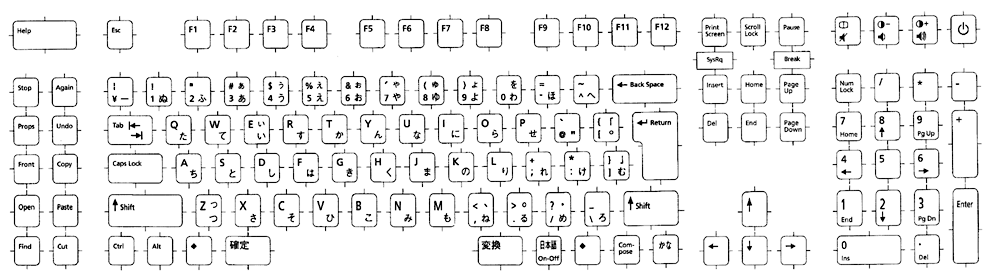
- © 2010, Oracle Corporation and/or its affiliates
