What Is an Icon?
An icon can be defined as a specific graphical element, one that can be moved, copied, deleted, opened, and so on, usually through direct manipulation.
Numerous graphical elements in the desktop are not manipulable and, therefore, not technically icons, but may still be needed in your application. This book discusses the entire range of graphical elements you may need to provide.
Figure 4-1 Screen shot of the desktop environment
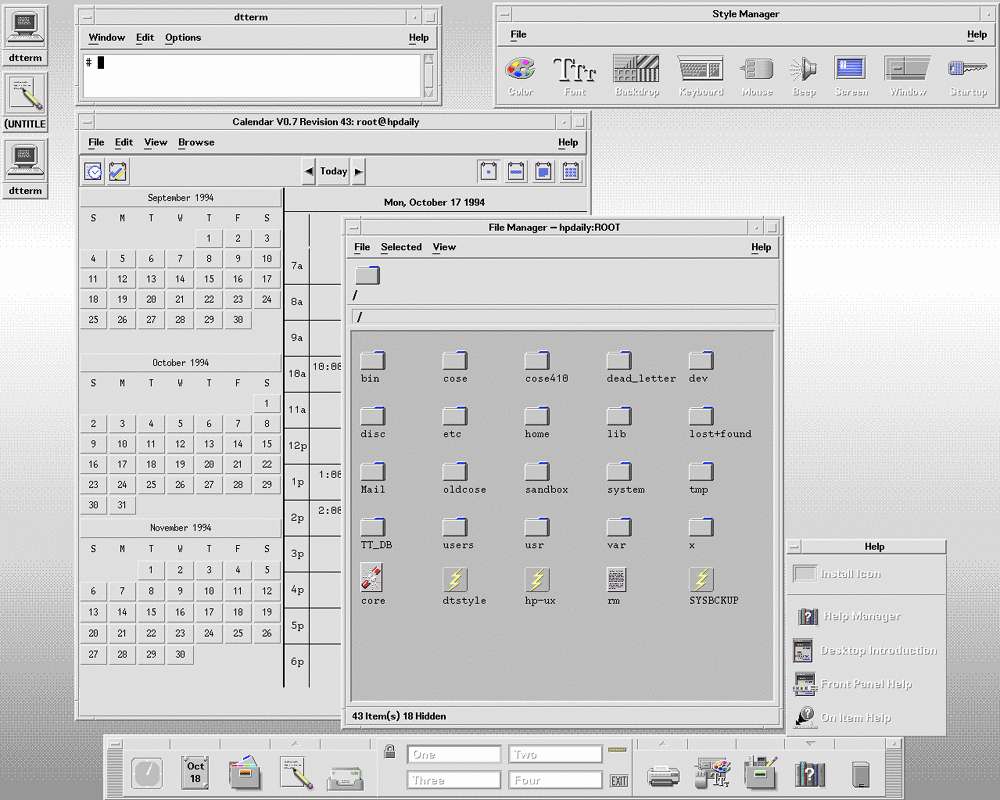
Icons can serve to:
-
Identify data and application objects
-
Facilitate direct manipulation of objects
-
Indicate an object's state (selected, and others)
-
Convey a recognizable product identity
-
Show the relationships between the objects of a product
All of these purposes for an icon serve as guidelines for designing icons. The visual designer has more responsibility for some of these requirements than for others. For example, the direct manipulation of objects and the indication of an object's state and location are done by the desktop system, while identifying and conveying product identity and object relationships fall mainly under the responsibility of the visual designer.
|
Recommend |
ey: |
Icons should be used to represent only objects and applications. Icons provide a visual representation for objects and facilitate direct manipulation. If icons are used for other purposes (for example, as illustrations) where the user can't drag them, select them, and so on, it creates a confusing inconsistency.> |
Applying a set of design guidelines, like the ones here, should be considered during icon design. A new product on the user's desktop means adding a new set of icons to the ones already present. Conforming to these guidelines ensures the new icons do not clash with the user's expectations.
- © 2010, Oracle Corporation and/or its affiliates
