Hanja Character Lookup Choice Mode
-
With Hangul input conversion on, typing an appropriate sequence of keys composes a Hangul character in the preedit area on the screen:
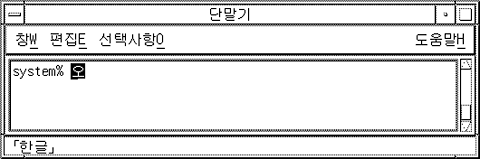
-
Typing Control-W or the Hanja key on the keyboard displays a lookup choice area that contains possible Hanja choices:
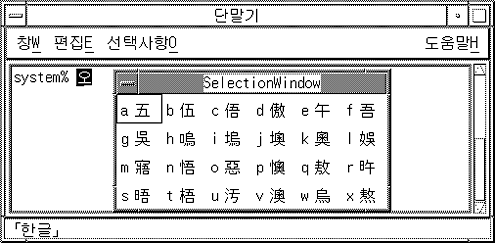
-
Typing Control-N displays the next lookup choice page if more choices are available. Control-P displays the previous page of choices.
Committing or Rejecting Hanja Choices
To choose and commit a Hanja choice, type the letter of the lookup area choice.
The chosen Hanja (for example, choice a) is then committed, and a new preedit area is ready for the next Hangul input:
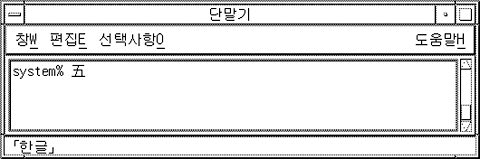
- © 2010, Oracle Corporation and/or its affiliates
