Connecting Scanner to Monitor Profiles
As shown in Example 2-1 and Figure 2-2, the next color-conversion step is to connect a pair of DCPs to form a CCP. KcsConnectProfiles() provides this functionality. Continuing with the example illustrated in Figure 2-1, a CCP is built by connecting the scanner's DCP to the monitor's DCP. The resulting CCP converts scanner data to monitor data.
Figure 2-2 Building a CCP From Two DCPs
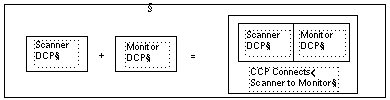
- © 2010, Oracle Corporation and/or its affiliates
