Databases That Support RBAC
The following four databases store the data for the RBAC elements:
-
user_attr (extended user attributes database) – Associates users and roles with authorizations and rights
-
auth_attr (authorization attributes database) – Defines authorizations and their attributes, and identifies the associated help file
-
prof_attr (rights profile attributes database) – Defines rights profiles, lists the rights profile's assigned authorizations, and identifies the associated help file
-
exec_attr (execution attributes database) – Identifies the commands with security attributes that are assigned to specific rights profiles
Note –
The commands can also indicate a security policy. Currently, the only security policy that is available for the Solaris operating environment is suser (short for superuser). The suser policy is the default and it accommodates both the ID attributes and authorizations. The Trusted Solaris environment, which can interoperate with the Solaris environment, uses a policy called tsol. Additional policies might be available in future releases.
The policy.conf database is also important to the RBAC implementation. This database can contain authorizations and rights profiles that are to be applied by default to all users.
RBAC Database Relationships
The following figure illustrates how the RBAC databases work together.
Figure 7–1 RBAC Database Relations
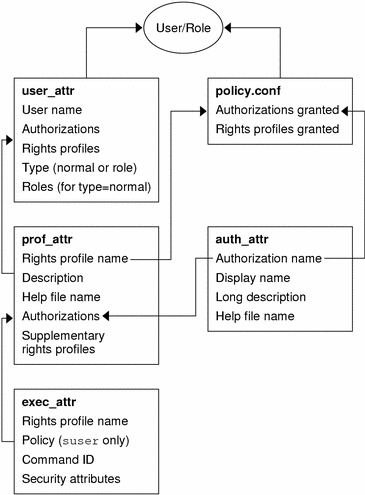
The user_attr database stores the basic definitions for both users and roles, which are differentiated by the type field. The user_attr database contains the attributes that are shown in the figure, which includes a comma-separated list of rights profile names. The definitions of the rights profiles are split between two databases. The prof_attr database contains rights profile identification information, authorizations that are assigned to the profile, and supplementary profiles. The exec_attr database identifies the security policy and contains commands with their associated security attributes. The auth_attr database supplies authorization information to the Sun Management Console tools. The policy.conf database supplies default authorizations and rights profiles that are to be applied to all users.
Each database uses a key=value syntax for storing attributes. This method accommodates future expansion of the databases and enables a system to continue if it encounters a key that is unknown to its policy.
The scope of the RBAC databases can apply to individual hosts or to all hosts that are served by a name service such as NIS, NIS+, or LDAP. The precedence of local configuration files versus distributed databases for the user_attr database is set by the precedence that is specified for the passwd entry in the file /etc/nsswitch.conf. The precedence for the prof_attr and auth_attr databases are individually set in /etc/nsswitch.conf. The exec_attr database uses the same precedence as prof_attr. For example, if a command with security attributes is assigned to a profile that exists in two scopes, only the entry in the first scope is used.
The databases can reside on a local system or can be administered by the NIS, NIS+, or LDAP name service.
You can edit the databases manually or manipulate them with the commands that are described in Command-Line Applications for Managing RBAC.
The user_attr Database
The user_attr database contains user and role information that supplements the passwd and shadow databases. The user_attr database contains extended user attributes such as authorizations, rights profiles, and assigned roles. The fields in the user_attr database are separated by colons, as follows:
user:qualifier:res1:res2:attr |
The following table describes these fields.
The following example demonstrates how the Operator role is defined in a typical user_attr database and how it is assigned to user johnDoe. Roles and users are differentiated by the type keyword.
% grep operator /etc/user_attr johnDoe::::type=normal;roles=sysadmin,operator operator::::profiles=Operator;type=role |
The auth_attr Database
All authorizations are stored in the auth_attr database. Authorizations can be assigned directly to users (or roles) in the user_attr database. Authorizations can also be assigned to rights profiles, which are assigned to users.
The fields in the auth_attr database are separated by colons, as follows:
authname:res1:res2:short_desc:long_desc:attr |
The following table describes these fields.
|
Field Name |
Description |
|---|---|
|
authname |
A unique character string that is used to identify the authorization in the format prefix.[suffix]. Authorizations for the Solaris operating environment use solaris as a prefix. All other authorizations should use a prefix that begins with the reverse-order Internet domain name of the organization that creates the authorization (for example, com.xyzcompany). The suffix indicates what is being authorized, which is typically the functional area and operation. When the authname consists of a prefix and functional area and ends with a period, the authname serves as a heading to be used by applications in their GUIs, rather than as an actual authorization. The authname of solaris.printmgr. is an example of a heading. When authname ends with the word “grant,” the authname serves as a grant authorization and lets the user delegate authorizations with the same prefix and functional area to other users. The authname of solaris.printmgr.grant is an example of a grant authorization. solaris.printmgr.grant gives the user the right to delegate such authorizations as solaris.printmgr.admin and solaris.printmgr.nobanner to other users. |
|
res1 |
Reserved for future use. |
|
res2 |
Reserved for future use. |
|
short_desc |
A terse name for the authorization that is suitable for display in user interfaces, such as in a scrolling list in a GUI. |
|
long_desc |
A long description. This field identifies the purpose of the authorization, the applications in which it is used, and the type of user who might be interested in using it. The long description can be displayed in the help text of an application. |
|
attr |
An optional list of semicolon-separated (;) key-value pairs that describe the attributes of an authorization. Zero or more keys can be specified. The keyword help identifies a help file in HTML. Help files can be accessed from the index.html file in the /usr/lib/help/auths/locale/C directory. |
The following example shows an auth_attr database with some typical values.
% grep printer /etc/security/auth_attr solaris.admin.printer.:::Printer Information::help=AuthPrinterHeader.html solaris.admin.printer.delete:::Delete Printer Information::help=AuthPrinterDelete.html solaris.admin.printer.modify:::Update Printer Information::help=AuthPrinterModify.html solaris.admin.printer.read:::View Printer Information::help=AuthPrinterRead.html |
Note that solaris.admin.printer. is defined to be a heading, because it ends in a dot (.). Headings are used by the GUIs to organize families of authorizations.
The prof_attr Database
The prof_attr database stores the name, description, help file location, and authorizations that are assigned to rights profiles. The commands and security attributes that are assigned to rights profiles are stored in the exec_attr database (see The exec_attr Database). The fields in the prof_attr database are separated by colons:
profname:res1:res2:desc:attr |
The following table describes these fields.
|
Field Name |
Description |
|---|---|
|
profname |
The name of the rights profile. Rights profile names are case-sensitive. This name is also used by the user_attr database to indicate rights profiles that are assigned to roles and users. |
|
res1 |
Reserved for future use. |
|
res2 |
Reserved for future use. |
|
desc |
A long description. This field should explain the purpose of the rights profile, including what type of user would be interested in using it. The long description should be suitable for display in the help text of an application. |
|
attr |
An optional list of key-value pairs that are separated by semicolons (;) that describes the security attributes to apply to the object on execution. Zero or more keys can be specified. The two valid keys are help and auths. The keyword help identifies a help file in HTML. Help files can be accessed from the index.html file in the /usr/lib/help/auths/locale/C directory. The keyword auths specifies a comma-separated list of authorization names that are chosen from those names that are defined in the auth_attr database. Authorization names can be specified with the asterisk (*) character as a wildcard. |
The following example shows a typical prof_attr database. Note that the Printer Management rights profile is a supplementary rights profile that is assigned to the Operator rights profile.
% grep 'Printer Management' /etc/security/prof_attr Printer Management:::Manage printers, daemons, spooling:help=RtPrntAdmin.html; \ auths=solaris.admin.printer.read,solaris.admin.printer.modify,solaris.admin.printer.delete \ Operator:::Can perform simple administrative tasks:profiles=Printer Management,\ Media Backup,All;help=RtOperator.html ... |
The exec_attr Database
An execution attribute is a command that is associated with a specific UID or GID and that is assigned to a rights profile. The command with its security attributes can be run by users or roles to whom the rights profile is assigned.
The exec_attr database stores the definitions of the execution attributes.
The fields in the exec_attr database are separated by colons:
name:policy:type:res1:res2:id:attr |
The following table describes these fields.
|
Field Name |
Description |
|---|---|
|
name |
The name of the rights profile. Rights profile names are case-sensitive. The name refers to a rights profile in the prof_attr database. |
|
policy |
The security policy that is associated with this entry. Currently, suser (the superuser policy model) is the only valid entry. |
|
type |
The type of entity that is specified. Currently, the only valid entity type is cmd (command). |
|
res1 |
Reserved for future use. |
|
res2 |
Reserved for future use. |
|
id |
A string that identifies the entity. Commands should have the full path or a path with a wildcard. To specify arguments, write a script with the arguments and point the id to the script. |
|
attr |
An optional list of semicolon (;) separated key-value pairs that describes the security attributes to apply to the entity on execution. Zero or more keys can be specified. The list of valid keywords depends on the policy that is enforced. The four valid keys are euid, uid, egid, and gid. The euid and uid keywords contain a single user name or a numeric user ID (UID). Commands that are designated with euid run with the effective UID indicated, which is similar to setting the setuid bit on an executable file. Commands that are designated with uid run with both the real and effective UIDs. The egid and gid keywords contain a single group name or numeric group ID (GID). Commands that are designated with egid run with the effective GID indicated, which is similar to setting the setgid bit on an executable file. Commands that are designated with gid run with both the real and effective GIDs. |
The following example shows some typical values from an exec_attr database.
% grep 'Printer Management' /etc/security/exec_attr Printer Management:suser:cmd:::/usr/sbin/accept:euid=lp Printer Management:suser:cmd:::/usr/ucb/lpq:euid=0 Printer Management:suser:cmd:::/etc/init.d/lp:euid=0 . . . |
The policy.conf File
The policy.conf file provides a way of granting specific rights profiles and authorizations to all users. The two types of entries in the file consist of key-value pairs. They are the following:
-
AUTHS_GRANTED=authorizations – Refers to one or more authorizations
-
PROFS_GRANTED=right profiles – Refers to one or more rights profiles
The following example shows some typical values from a policy.conf database.
# grep AUTHS /etc/security/policy AUTHS_GRANTED=solaris.device.cdrw # grep PROFS /etc/security/policy PROFS_GRANTED=Basic Solaris User |
- © 2010, Oracle Corporation and/or its affiliates
