Scenario—RAID 1 (Mirror) Volume
Figure 9–1 illustrates a mirror, d2, that is made of two volumes (submirrors) d21 and d22.
Solaris Volume Manager software makes duplicate copies of the data on multiple physical disks, and presents one virtual disk to the application. All disk writes are duplicated; disk reads come from one of the underlying submirrors. The total capacity of mirror d2 is the size of the smallest of the submirrors (if they are not of equal size).
Figure 9–1 RAID 1 (Mirror) Example
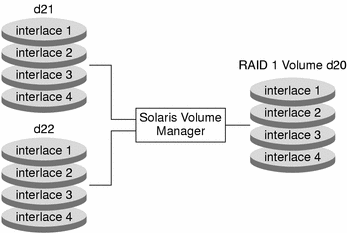
- © 2010, Oracle Corporation and/or its affiliates
