Top Down Creation Process
The top down volume creation process provides flexibility by offering both a fully automated end-to-end process through which you can specify needed constraints and have the necessary volumes created when the command completes, and a more granular process with breakpoints at which you can write out a XML-based file, as shown in Figure 23–1.
Figure 23–1 The metassist command supports end-to-end processing, based on command line or files, or partial processing to allow the system administrator to provide file-based data or check volume characteristics.
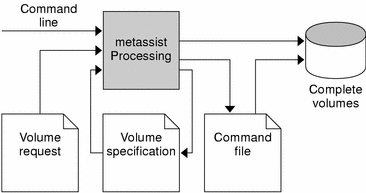
For an automatic, hands-off approach to volume creation, use the command line to specify the quality of service attributes you require, and allow the metassist command to create the necessary volumes for you. This could be as simple as:
# metassist create -s storagepool -S 10Gb |
Alternatively, you can use a volume request file to define characteristics of a volume, then use the metassist command to implement it.
As shown in Figure 23–1, a volume specification file can be produced, so the system administrator can assess the intended implementation or edit it if needed. This volume specification file can then be used as input to the metassist command to create volumes.
The command file shown in Figure 23–1 is a shell script that implements the Solaris Volume Manager device configuration that the metassist command specifies. A system administrator can use that file for repeated creation or to edit as appropriate, or can skip that step completely and create the volumes directly.
- © 2010, Oracle Corporation and/or its affiliates
