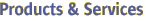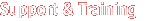|
| | savecmdsync.1m | command synchronization command |
| | setbus.1m | perform dynamic bus reconfiguration on active expanders in a domain |
| | setcsn.1m | set the chassis serial number for a Sun Fire high-end system |
| | setdatasync.1m | modify the data propagation list used in data synchronization |
| | setdate.1m | set the date and time for the system controller (SC) or a domain |
| | setdefaults.1m | remove all instances of a previously active domain and reset Capacity on Demand (COD) information |
| | setfailover.1m | modify the state of the system controller (SC) failover mechanism |
| | setkeyswitch.1m | change the position of the virtual keyswitch |
| | setobpparams.1m | set up OpenBoot PROM variables for a domain |
| | setupplatform.1m | set up the available component list and Capacity on Demand (COD) resources used for domains |
| | showboards.1m | show the assignment information and status of the boards |
| | showbus.1m | display the bus configuration of expanders in active domains |
| | showcmdsync.1m | display the current command synchronization list |
| | showcodlicense.1m | display the current Capacity on Demand (COD) right-to-use (RTU) licenses stored in the COD license database |
| | showcodusage.1m | display the current usage statistics for Capacity on Demand (COD) resources |
| | showcomponent.1m | display the blacklist status for a component |
| | showdatasync.1m | display the status of system controller (SC) data synchronization for failover |
| | showdate.1m | display the date and time for the system controller (SC) or a domain |
| | showdevices.1m | display system board devices and resource usage information |
| | showenvironment.1m | display the environmental data |
| | showfailover.1m | display system controller (SC) failover status or role |
| | showkeyswitch.1m | display the position of the virtual keyswitch |
| | showlogs.1m | display message log files or the event logs. |
| | showobpparams.1m | display OpenBoot PROM bring up parameters for a domain |
| | showplatform.1m | display the board available component list, the domain state for each domain, and Capacity on Demand (COD) information. |
| | showxirstate.1m | display CPU dump information after a reset pulse has been sent to the processors |
| | smsbackup.1m | back up the SMS environment |
| | smsconfig.1m | configures the SMS environment |
| | smsconnectsc.1m | accesses a remote SC console |
| | smsinstall.1m | install the SMS environment |
| | smsrestore.1m | restore the SMS environment |
| | smsupgrade.1m | upgrades the SMS software to the current version |
| | smsversion.1m | change the active version of SMS to another co-resident version of the SMS software |
| | ssd.1m | SMS startup daemon |