To Populate the LDAP Repository
After configuring an LDAP repository for PAM, you push user entries to the LDAP store.
For example, you create a new, single user named George Washington that is subordinate to the following entry:
ou=people,dc=pam,dc=example,dc=com
In addition, you use an ou=people container that is subordinate to the base DN you provided to idsconfig. You might have to make contextual changes to the base DN you are going to use.
-
In the Directory Service Control Center Console, click the Entry Management tab, and then the Browse tab. The various entity management controls are displayed in the right pane.
-
Click New Entry to display the New Entry screen.
-
Type a value in the Entry Parent DN field to specify the location to save the entity in Directory Server and click Next.
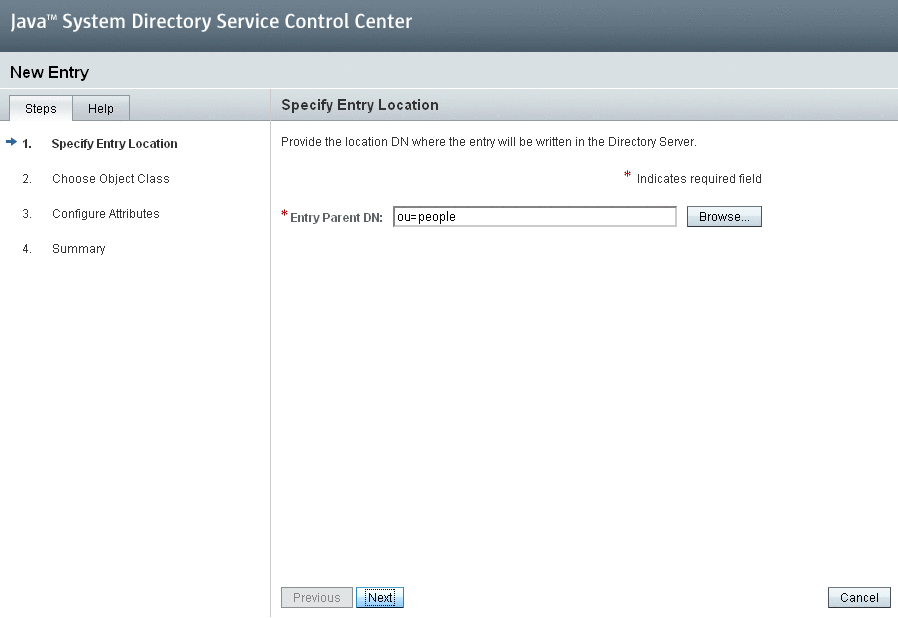
-
Associate your entity with an object class by choosing an option from the Entry Type drop-down menu and press Next.
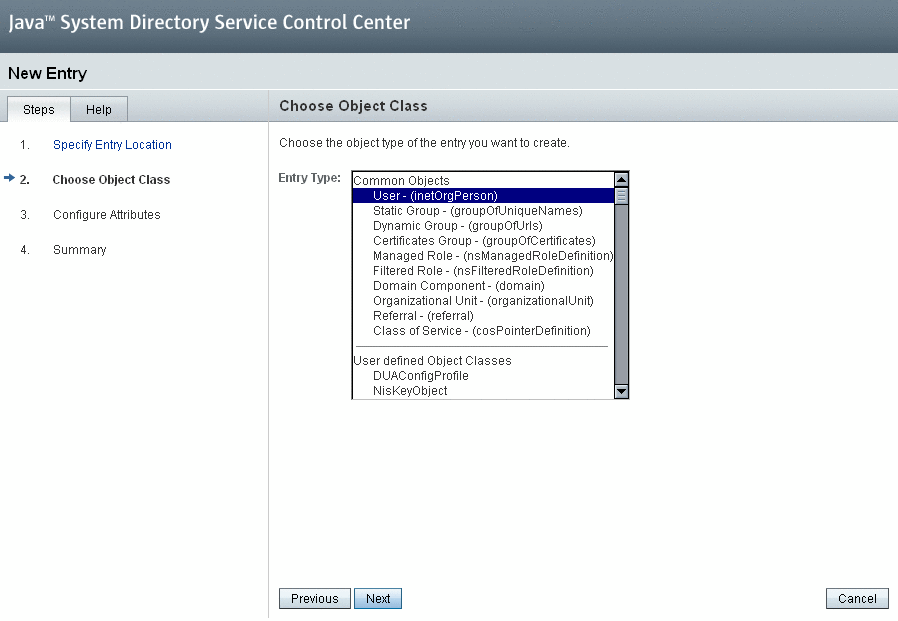
Based on the object class that you associated with your entity, a number of different attributes are displayed.
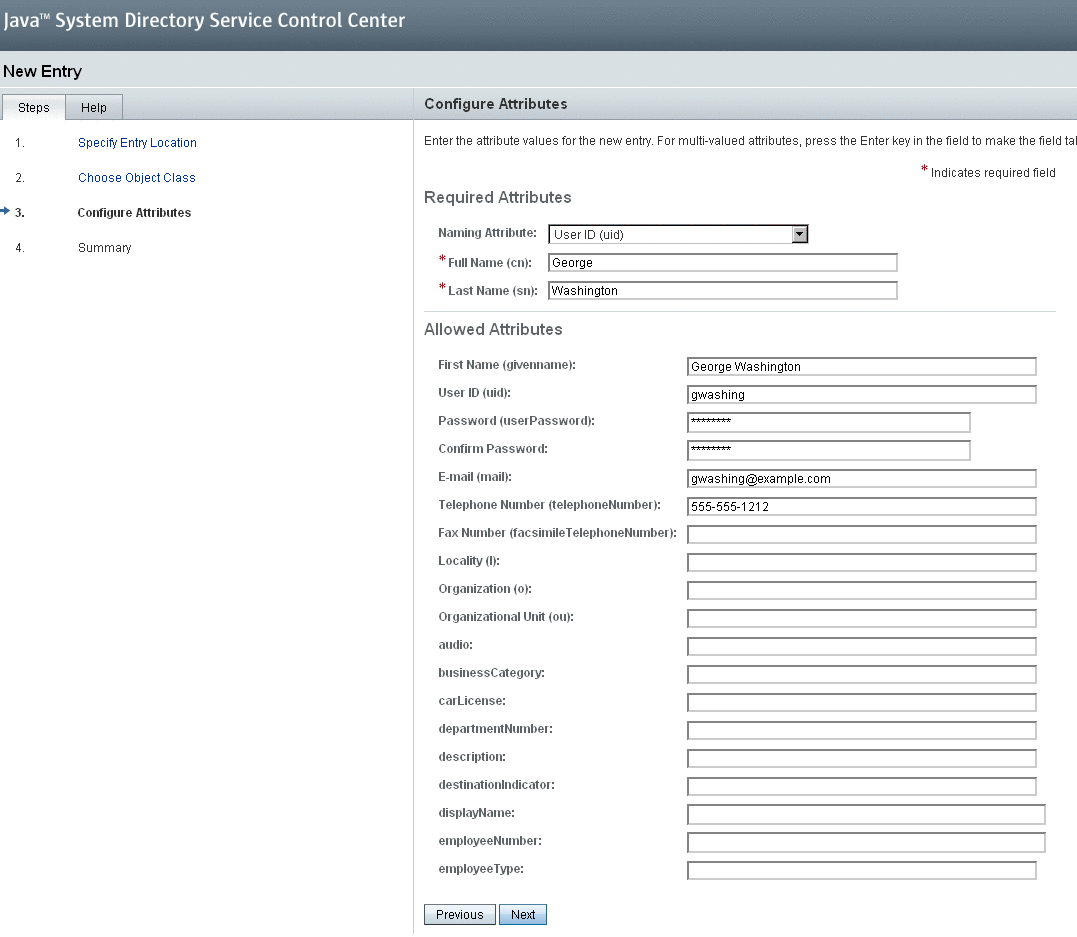
-
Enter the appropriate values for the parameters and press Next.
A summary of the entity is displayed.
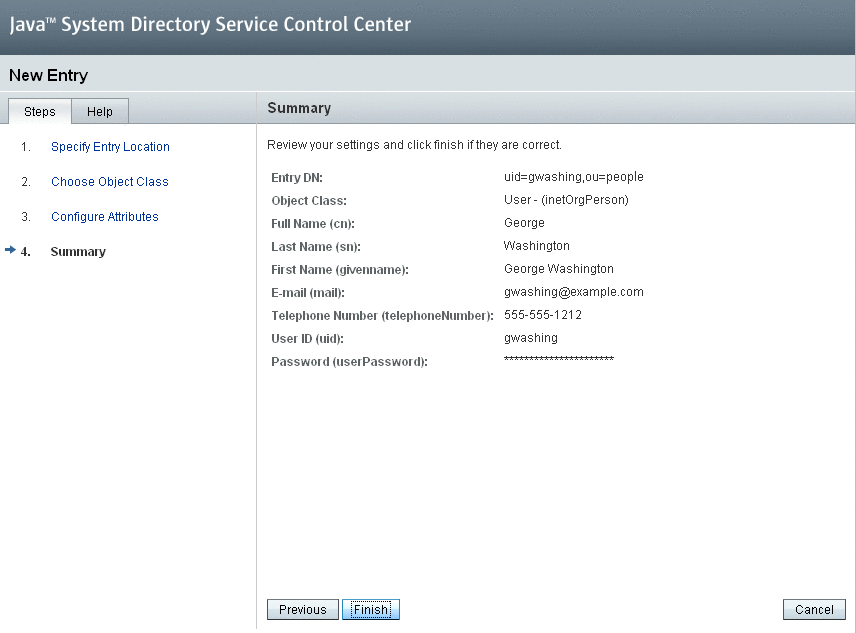
-
Verify that the new user (George Washington) is displayed in the console.
-
Click Finish.
PAM clients can now authenticate against (and change the password for) this entry.
- © 2010, Oracle Corporation and/or its affiliates
