RSC Access
You can access RSC from a workstation running the Solaris, Windows 95, Windows 98, or Windows NT operating environment and Sun's RSC Java(TM) application, or from an ASCII terminal or device running ASCII terminal emulation software. Figure 1-1 shows remote access paths to RSC.
Figure 1-1 RSC Remote Access Paths
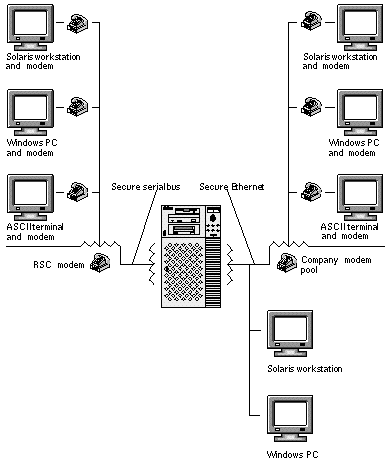
Once RSC software is installed and configured to manage your server, you can use it to run diagnostic tests, view diagnostic and error messages, reboot your server, and display environmental status information from a remote console.
The RSC firmware on the SSP runs independently, and uses standby power from the server. Therefore, SSP hardware and RSC software continue to be effective when the server operating system goes offline, and can send notification of hardware failures or other events that may be occurring on your server.
The server can boot and operate normally when RSC software is not enabled, and Sun console features continue to be available on standard RS232 ports.
- © 2010, Oracle Corporation and/or its affiliates
