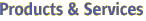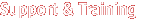|
|
|
NAME
change-master-password - changes the master password
SYNOPSIS
change-master-password [--domaindir domain_path | --agentdir node-agent_path] [--savemasterpassword=false] [domain_name | node_agent_name]
This local command is used to modify the master password. Change-master-password is interactive in that the user is prompted
for the old master password, as well as the new master password. This command
will not work unless the server is stopped. In a distributed Enterprise Edition
environment, this command must run on each machine in the domain, with the
Node Agent stopped.
- --domaindir
-
This option specifies the directory used for this operation.
By default, the domaindir is $AS_DEF_DOMAINS_PATH, which is an environment
variable defined in asenv.bat/conf. Both the domaindir and the agentdir options
should not be passed together; use one or the other.
- --agentdir
-
Like a DAS, each Node Agent resides in a top level directory
named <agentdir>/<nodeagent_name>. If the agentdir is not specified,
then $AS_DEF_DOMAINS_PATH/../nodeagents is used. Both the domaindir and the
agentdir options should not be passed together; use one or the other. This
option is supported in Enterprise Edition only.
- --savemasterpassword
-
This option indicates whether the master password should be
written to the file system. This is necessary so that start-domain can start
the server without having to prompt the user. WARNING: saving the master password
on disk is extremely dangerous and should be avoided.
NOTE: if savemasterpassword is not set, the master
password file, if it exists, will be deleted.
-
domain_name
-
This is the domain name whose password is to be changed. If there is
only a single domain, this is optional. This option can be used on either
the Platform Edition or the Enterprise Edition.
-
node-agent_name
-
This is the name of the node agent whose password is to be changed.
If there is only a single domain, this is optional. This option can be used
on Enterprise Edition only.
Example 1. Using change-master-password
asadmin> change-master-password domain44ps
Master password has been changed
- 0
-
command executed successfully
- 1
-
error in executing the command
delete-password-alias(1), list-password-aliases(1), update-password-alias(1)
| J2EE SDK 1.4 | Go To Top | Last Changed 31 Jan 2005 |
Company Info
|
Contact
|
Copyright 2004 Sun Microsystems, Inc. All rights reserved.
Use is subject to license terms.
|