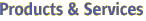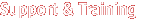|
|
|
NAME
create-jms-resource - creates a JMS resource
SYNOPSIS
create-jms-resource --user admin_user [--passwordfile filename] [--host host_name] [--port port_number] [--secure|-s] [--terse=false] [--echo=false] [--interactive=true] [--help] [--target target] --restype type [--enabled=true] [--description text] [--property (name=value)[:name=value]*] jndi_name
The create-jms-resource command creates a Java Message
Service (JMS) connection factory resource or a JMS destination resource. This
command is supported in remote mode only.
- -u --user
-
The authorized domain application server administrative username.
- -w --password
-
The --password option is deprecated. Use --passwordfile instead.
- --passwordfile
-
This option replaces the -- password option. Using the --password option on the command line or through the environment is
deprecated. The --passwordfile option specifies the name of a file containing the password entries in a specified format. The entry for the password must have the AS_ADMIN_ prefix followed by the password name in capital letters. For example, to specify the domain
application server password, use an entry with the following format: AS_ADMIN_PASSWORD=password, where password is the actual administrator password. Other passwords that can be specified include AS_ADMIN_MAPPEDPASSWORD, AS_ADMIN_USERPASSWORD,
AS_ADMIN_SAVEDMASTERPASSWORD, AS_ADMIN_MQPASSWORD, AS_ADMIN_ALIASPASSWORD, and so on.
- -H --host
-
The machine name where the domain application server is running. The default value is localhost.
- -p --port
-
The port number of the domain application server listening for administration requests. The default port number for Platform Edition is 4848. The default port number for Enterprise
Edition is 4849.
- -s --secure
-
If set to true, uses SSL/TLS to communicate with the domain application server.
- -t --terse
-
Indicates that any output data must be very concise, typically avoiding human-friendly sentences and favoring well-formatted data for consumption by a script. Default is false.
- -e --echo
-
Setting to true will echo the command line statement on the standard output. Default is false.
- -I --interactive
-
If set to true (default), only the required password options are prompted.
- -h --help
-
Displays the help text for the command.
- --target
-
In Enterprise Edition, specifies the target for which you
are creating the JMS resource. Valid values are
-
server, which creates the resource for
the default server instance server and is the default value
-
domain, which creates the resource for
the domain
-
cluster_name, which creates the
resource for every server instance in the cluster
-
instance_name, which creates the
resource for a particular server instance
- --restype
-
The JMS resource type, which can be either javax.jms.Topic, javax.jms.Queue, javax.jms.ConnectionFactory, javax.jms.TopicConnectionFactory, or javax.jms.QueueConnectionFactory.
- --enabled
-
If set to true, the resource is enabled at runtime.
- --description
-
A text description of the JMS resource.
- --property
-
Optional attribute name/value pairs for configuring the JMS
resource.
You can specify the following properties for a connection factory resource:
| Property | Definition |
| ClientId | Specifies a client ID for a connection factory that will be used by a durable
subscriber. |
| AddressList | Specifies the names (and, optionally, port numbers) of a message broker instance
or instances with which your application will communicate. Each address in
the list specifies the host name (and, optionally, host port and connection
service) for the connection. For example, the value could be earth or earth:7677. Specify the port number if the
message broker is running on a port other than the default (7676). If you
specify multiple hosts and ports in a clustered environment, the first available
host on the list is used. Default: The local host and default port number
(7676). The client will attempt a connection to a broker on port 7676 of the
local host. |
| MessageServiceAddressList | Same as AddressList. This property
name is deprecated. Use AddressList instead. |
| UserName | The user name for the connection factory. Default: guest. |
| Password | The password for the connection factory. Default: guest. |
| ReconnectEnabled | If enabled (value = true), specifies that the client runtime
attempts to reconnect to a message server (or the list of addresses in the
AddressList) when a connection is lost. Default: false. |
| ReconnectAttempts | Specifies the number of attempts to connect (or reconnect) for each address
in the AddressList before the client runtime tries the next address in the
list. A value of -1 indicates that the number of reconnect attempts is unlimited
(the client runtime attempts to connect to the first address until it succeeds).
Default: 6. |
| ReconnectInterval | Specifies the interval in milliseconds between reconnect attempts. This applies
for attempts on each address in the AddressList and for successive addresses
in the list. If the interval is too short, the broker does not have time to
recover. If it is too long, the reconnect might represent an unacceptable
delay. Default: 30,000 milliseconds. |
| AddressListBehavior | Specifies whether connection attempts are in the order
of addresses in the AddressList attribute (PRIORITY) or
in a random order (RANDOM). PRIORITY
means that the reconnect will always try to connect to the first server address
in the AddressList and will use another one only if the first broker is not
available. If you have many clients attempting a connection using the same
connection factory, specify RANDOM to prevent them from
all being connected to the same address. Default: PRIORITY. |
| AddressListIterations | Specifies the number of times the client runtime iterates
through the AddressList in an effort to establish (or re-establish) a connection).
A value of -1 indicates that the number of attempts is unlimited. Default:
-1. |
You can specify the following properties for a destination resource:
| Property | Definition |
| Name | (Required) This property specifies the name of the physical destination to
which the resource will refer. You create a physical destination with the create-jmsdest command. |
| Description | This property provides a description of the physical destination. |
-
jndi_name
-
The JNDI name of the JMS resource to be created.
Example 1. Creating a JMS connection factory resource for durable subscriptions
The following command creates a connection factory resource of type javax.jms.TopicConnectionFactory whose JNDI name is jms/DurableTopicConnectionFactory. The ClientId property sets a client ID on the
connection factory so that it can be used for durable subscriptions. The JNDI
name for a JMS resource customarily includes the jms/ naming
subcontext.
asadmin> create-jms-resource --user admin1
--passwordfile passwords.txt --host pigeon --port 5001
--restype javax.jms.TopicConnectionFactory --description
"example of creating a JMS connection factory"
--property ClientId=MyID jms/DurableTopicConnectionFactory
Command create-jms-resource executed successfully.
Example 2. Creating a JMS destination resource
The following command creates a destination resource whose JNDI name
is jms/Queue. The Name property specifies
the physical destination to which the resource refers.
asadmin> create-jms-resource --user admin1
--passwordfile passwords.txt --host pigeon --port 5001
--restype javax.jms.Queue --property Name=PhysicalQueue jms/MyQueue
Command create-jms-resource executed successfully.
- 0
-
command executed successfully
- 1
-
error in executing the command
delete-jms-resource(1), list-jms-resources(1), create-jmsdest(1)
| J2EE SDK 1.4 | Go To Top | Last Changed 31 Jan 2005 |
Company Info
|
Contact
|
Copyright 2004 Sun Microsystems, Inc. All rights reserved.
Use is subject to license terms.
|