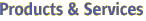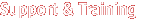Use the asupgrade utility to migrate the server configuration
and its persisted state, J2EE services, and deployed J2EE applications. The
configuration of an installed Sun Java System Application Server 7 is migrated
to the Sun Java System Application Server 8.1 installation. If the domain
contains information about a deployed application and the installed application
components do not agree with the configuration information, the configuration
is migrated as is without any attempt to reconfigure the incorrect configurations.
asupgrade migrates the configuration and deployed
applications of a previous version of the Application Server; however, the
runtime binaries of the server are not updated. Database migrations or conversions
are also beyond the scope of the asupgrade command.
Only those instances that do not use Sun Java System Web Server-specific
features will be upgraded seamlessly. Configuration files related to HTTP
path, CGI bin, SHTML, and NSAPI plugins will not be upgraded.
The upgrade process can also be initiated automatically at installation
time using the Upgrade checkbox in the Application Server installer. After
completion of the upgrade, use the uninstaller to remove the previous version
of the application server.
Application archives (EAR files) and component archives (JAR, WAR, and
RAR files) that are deployed in the Application Server 7.x/8.0 environment
do not require any modification to run on Application Server 8.1. Applications
and components that are deployed in the source server are deployed on the
target server during the upgrade. Applications that do not deploy successfully
on the target server must be migrated using the Migration Tool or asmigrate command, then redeployed manually.
Specify the source and target directories for the upgrade.
If the upgrade includes certificates, provide the passwords for the
source PKCS12 file and the target JKS keyfile for each domain that contains
certificates to be migrated. Since Application Server 7 uses a different certificate
store format (NSS) than Application Server 8 PE (JSSE), the migration keys
and certificates are converted to the new format. Only one certificate database
password per domain is supported. If multiple certificate database passwords
are used in a single domain, all of the passwords must be made the same before
starting the upgrade. The passwords can be reset after the upgrade has been
completed.
If the upgrade includes clusters, specify one or more cluster files.
Upon successful upgrade, an upgrade report is generated listing successfully
migrated items along with a list of the items that could not be migrated.
If you issue the asupgrade command with no options,
the Upgrade Tool GUI will be displayed. If the asupgrade
command is used in command-line mode and all of the required information is
not supplied, an interviewer will request information for any required options
that were omitted.
Example 1. Upgrading an Application Server 7 Installation to Application Server
8.1 with Prompts for Certificate Migration
This example shows how to upgrade a Sun Java System Application Server
7 installation to Sun Java System Application Server 8.1. You will be prompted
to migrate certificates. If you reply no, then no certificates will be migrated.
example% asupgrade --adminuser admin --passwordfile password.txt
--source /home/sunas7 --target /home/sjsas8.1
Example 2. Upgrading an Application Server 7.1 EE Installation with Clusters and
NSS Certificates to Application Server 8.1 EE
This example shows how to upgrade a Sun Java System Application Server
7.1 EE installation with a cluster to Sun Java System Application Server 8.1
EE. NSS certificates will be migrated, as will the clinstance.conf cluster file.
example% asupgrade --adminuser admin
--passwordfile password.txt
--source /home/sjsas7.1 --target /home/sjsas8.1
--domain domain1 --nsspwdfile /home/sjsas7.1/nsspassword.txt
--targetnsspwdfile /home/sjsas8.1/nsspassword.txt
--clinstancefile /home/sjsas7.1/config/clinstance.conf
After the upgrade, node agents for all remote instances must be created
and started on their respective host systems.
Example 3. Upgrading an Application Server 7.0 PE Installation with NSS Certificates
to Application Server 8.1 PE
This example shows how to upgrade a Sun Java System Application Server
7.0 PE installation to Sun Java System Application Server 8.1 PE. The NSS
certificates from the 7.0 PE source server will be converted to JKS and CA
certificates in the 8.1 PE target server.
example% asupgrade --adminuser admin
--passwordfile password.txt
--source /home/sjsas7.0 --target /home/sjsas8.1
--domain domain1 --nsspwdfile /home/sjsas7.0/nsspassword.txt
--jkspwdfile /home/sjsas7.0/jkspassword.txt
--capwdfile /home/sjsas7.0/capassword.txt
Example 4. Upgrading an Application Server 8.0 PE Installation with
JKS and CA Certificates to Application Server 8.1 PE
This example shows how to upgrade a Sun Java System Application Server
8.0 PE installation to Sun Java System Application Server 8.1 PE. JKS and
CA certificates will be migrated.
example% asupgrade --adminuser admin
--passwordfile password.txt
--source /home/sjsas8.0 --target /home/sjsas8.1
--domain domain1 --jkspwdfile /home/sjsas8.0/jkspassword.txt
--capwdfile /home/sjsas8.1/capassword.txt