| Exit Print View | |
Sun Fire X4170 M2 and X4270 M2 Servers Installation Guide for Windows Operating Systems |
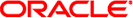
|
| Exit Print View | |
Sun Fire X4170 M2 and X4270 M2 Servers Installation Guide for Windows Operating Systems |
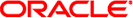
|
Part I Windows Server Installations
1. Assisted OS Installation With Sun Installation Assistant (SIA)
3. Installing Windows Server 2008
4. Post Installation of Windows Server 2008
Part II Windows Server System Administrator References
A. Supported Installation Methods
B. Supported Operating Systems
C. BIOS Defaults for New Installations
D. Downloading the ISO Image for the Tools and Drivers DVD
E. Incorporating Device Drivers Into Windows Server 2008 WIM Images for Windows Deployment Services