Transparent Failover
Transparent failover uses the same replication model as the NSPOF scenario but provides additional high availability features, which make the failover to a backup server transparent to end users.
Figure 4–7 shows a transparent failover scenario. Two building modules are shown, consisting of four CPUs by eight GB RAM. Load balancing is responsible for detecting Portal Server failures and redirecting users’ requests to a backup Portal Server in the building module. Building Module 1 stores sessions in the sessions repository. If a crash occurs, the application server retrieves sessions created by Building Module 1 from the sessions repository.
Figure 4–7 Transparent Failover Example Scenario
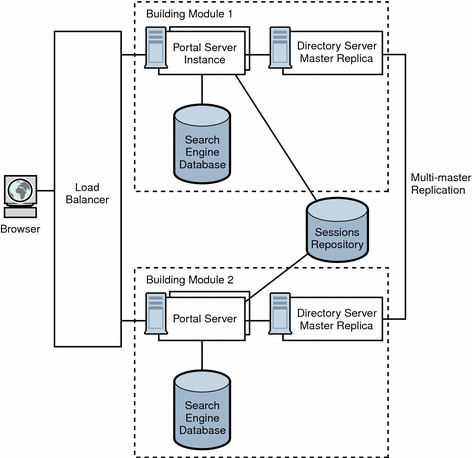
The session repository is provided by the application server software. Portal Server is running in an application server. Portal Server supports transparent failover on application servers that support HttpSession failover. See Appendix A, Understanding Portal Server and Application Servers for more information.
With session failover, users do not need to reauthenticate after a crash. In addition, portal applications can rely on session persistence to store context data used by the checkpointing. You configure session failover in the AMConfig.properties file by setting the com.iplanet.am.session.failover.enabled property to true.
The Netlet Proxy cannot support the transparent failover scenario because of the limitation of the TCP protocol. The Netlet Proxy tunnels TCP connections, and you cannot migrate an open TCP connection to another server. A Netlet Proxy crash drops off all outstanding connections that would have to be reestablished.
- © 2010, Oracle Corporation and/or its affiliates
