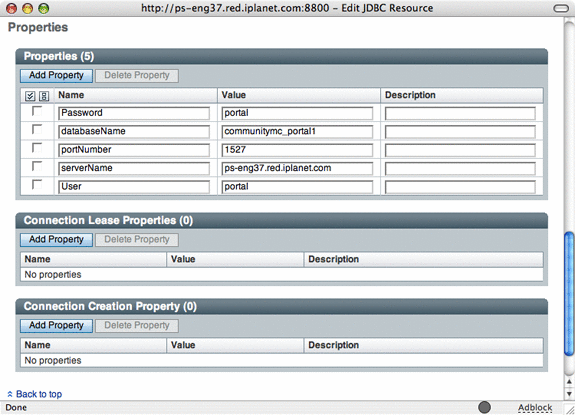To Point All Portal Server Instances To The Common
Derby Network Server Instance
To Point All Portal Server Instances To The Common
Derby Network Server Instance
Portal clients of the Derby network server instance access it through a JDBC data source that is configured in the web container. Configuring a Portal instance to use a non-default Derby network server instance means reconfiguring these data sources to point to a different host. The method depends on the brand of web container. This procedure uses Sun Java Webserver 7.0 as an example.
Perform the following procedure for each Portal Server instance that you want to use a common Derby network server instance.
-
Access the Sun Java System Web Server.
For example, http://sesta.iplanet.com:8800
-
Under the Common Tasks Tab, click Edit Java Settings under Configuration Tasks.
-
Click the Resources tab.
A list of the JDBC resources in the web container is displayed.
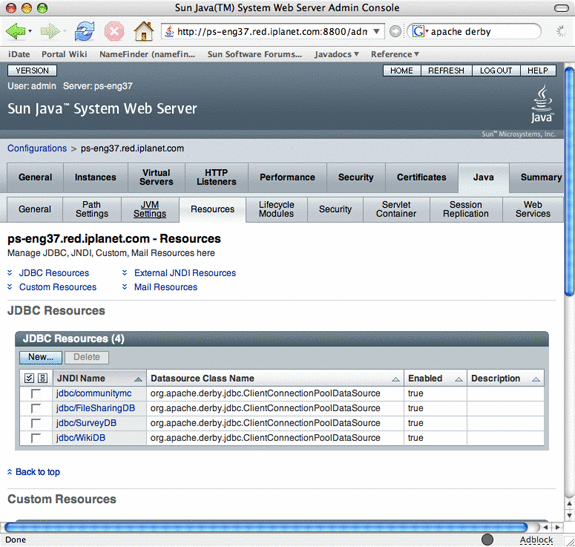
-
Perform the following steps for each of the following resources:
-
jdbc/communitymc
-
jdbc/FileSharingDB
-
jdbc/SurveyDB
-
jdbc/WikiDB
-
-
Deploy the configuration by performing the following steps:
-
Restart the Web Container.
- © 2010, Oracle Corporation and/or its affiliates