Step 9: Exiting
The contents of this Exit screen will vary depending on whether the Setup Wizard has successfully installed the Sun Java System Connector for Microsoft Outlook. The title of the screen reports success or failure.
Setup Process Completes
This screen (e.g., Figure 2–11) simply reports the successful completion of the conversion(s) and of the overall Setup process. Just click the Exit button to clear this screen and close the Setup Wizard. Congratulations! Your Sun Java System Connector for Microsoft Outlook Setup procedure is now complete, and you may now begin using Outlook with the new Sun Java System server.
Figure 2–11 Setup Wizard: Completing the Setup
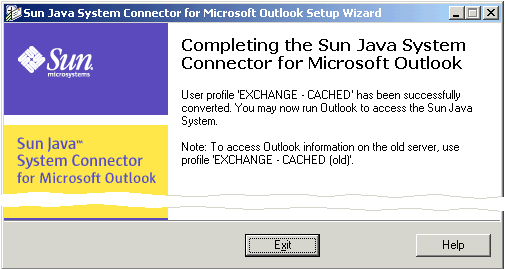
Setup Process Fails
The Setup Wizard has abandoned the installation process, and the text in this screen will explain why. When the Setup fails, this screen (Figure 2–12) offers a View Log button that will display the contents of the program’s log file, which may offer additional clues to help you diagnose a problem.
Figure 2–12 Setup Wizard: Setup Failed
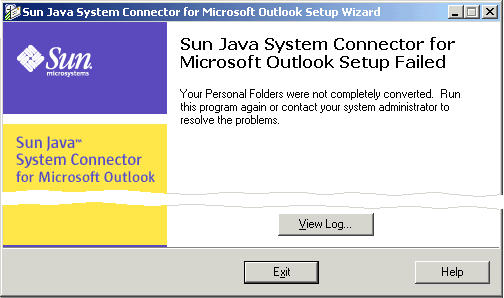
A Setup failure will be due to one of these four problems:
-
Microsoft Outlook is not set as your default email client. For more information and instructions to correct this problem, see If Microsoft Outlook Is Not Your Default Email Client in Chapter 6 of this User’s Guide.
-
The Setup Wizard has detected the presence of an incompatible Sun synchronization program on your computer. For more information and instructions to correct this problem, see If a Sun Synchronization Program Is Installed, and Must Be Removed.
-
You are running a version of Microsoft Outlook or an associated Office Service Pack that is incompatible with the Connector software. For more information about this problem, see System Requirements near the beginning of this Chapter 2.
-
You have declined the License Agreement for Microsoft’s Web Publishing Wizard (WPW), which is a required accessory for the Sun Java System Connector for Microsoft Outlook. The Setup Wizard will not install the Connector software without the WPW, and it will not install the WPW without your acceptance of the License Agreement.
Regardless of whether the Setup Wizard successfully completed the installation: Click the Exit button to clear this screen and close the Setup Wizard.
- © 2010, Oracle Corporation and/or its affiliates
