Understanding Basic Interfaces and Associated Functions
This section presents the functions associated with various Sun Java System Messenger Express screens, including:
-
Inbox screen
-
Message screen
-
Folders screen
-
Options screen
-
Composition window
-
Message Search window
The tables list the functions associated with each button on Messenger Express screens.
The files containing the functions reside in the msg_svr_base/html directory, where msg_svr_base represents the directory path in which the Message Server software is installed.
Customizing the Inbox Screen
The Messenger Express Inbox screen, shown in Customizing the Inbox Screen, enables you to view all messages and its basic features— for example, subject, from, received and size. The Inbox screen gets new messages and enables you to search for or delete old messages, as well as move messages into other folders.
Figure 1–1 Sun Java System Messenger Express Inbox Screen
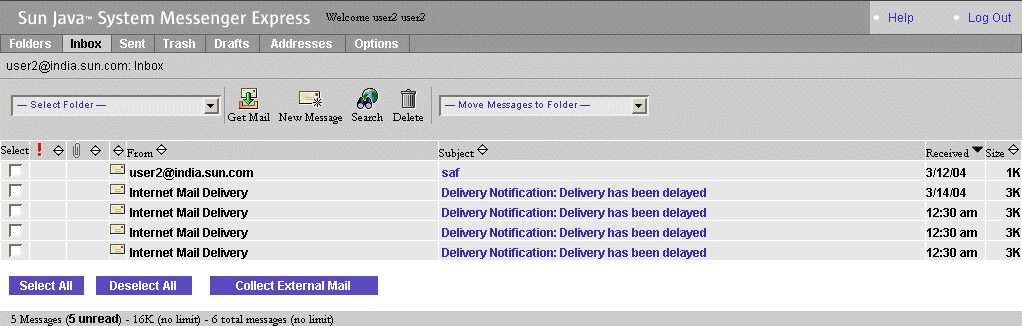
Inbox Screen Functions
Inbox Screen Functions lists the functions needed to customize the Inbox screen, including main functions (found in main.js) and parent functions (found in mbox_fs.html).
Table 1–3 Inbox Screen Functions|
Item |
Function |
|---|---|
|
Folders |
main.displayFolders() |
|
Inbox |
main.displaySpecialMbox(’Inbox’) |
|
Sent Mail |
main.displaySpecialMbox(’Sent’) |
|
Trash |
main.displaySpecialMbox(’Trash’) |
|
Drafts |
main.displaySpecialMbox(’Drafts’) |
|
Addresses |
main.displayPab() |
|
Options |
main.selectOptions() |
|
Help |
main.help() |
|
Logout |
main.logout() |
|
Get Mail |
main.check_mail = 1; main.displaySpecialMbox(’Inbox’) |
|
Compose |
main.compose(’new’) |
|
Search |
parent.srch() |
|
Expunge |
parent.exmsg() |
|
Move Messages to Folder |
parent.move() |
|
Delete and Undelete |
parent.delmsg() |
|
Collect External Mail |
main.collect() |
Customizing the Message Screen
The Messenger Express Message screen, shown in Customizing the Message Screen, displays the message selected from the Inbox screen. The Message screen gives the option of replying to the sender, forwarding the message, moving the message to a different folder, or deleting the message. The Message screen also enables navigation to the next or previous message.
Figure 1–2 Messenger Express Message Screen
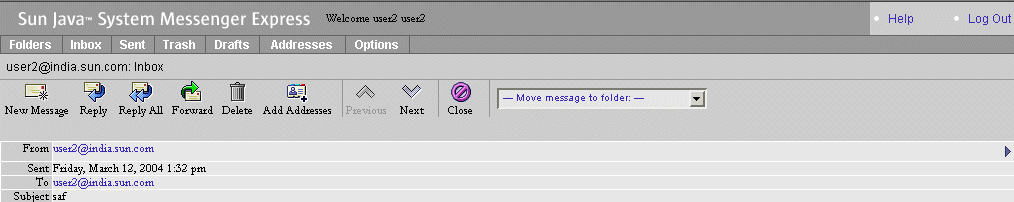
Message Screen Functions
Message Screen Functions lists the functions needed to customize the Message screen, including main functions found in main.js and parent functions found in msg_fs.html.
Table 1–4 Message Screen Functions|
Item |
Function |
|---|---|
|
Compose |
main.compose(’new’) |
|
Reply |
main.compose(’reply’) |
|
Reply All |
main.compose(’replyall’) |
|
Forward |
main.compose(’forward’) |
|
Delete and Undelete |
parent.delmsg() |
|
Add Addresses |
parent.addAllAddresses() |
|
Previous |
parent.prev() |
|
Next |
parent.next() |
|
Close |
parent.gotofolder() |
Customizing the Folders Screen
The Messenger Express Folders screen, shown in Customizing the Folders Screen, displays all folders that can be accessed. The Folders screen lists the number of messages contained and the size of each folder. The Folders screen also enables creating new folders, renaming or deleting old ones, subscribing or unsubscribing shared folder, sharing folder, moving a folder within another folder, updating the inbox, and composing new messages. Like the Inbox screen, the Folders screen also enables collection of external mails.
Figure 1–3 Messenger Express Folders Screen
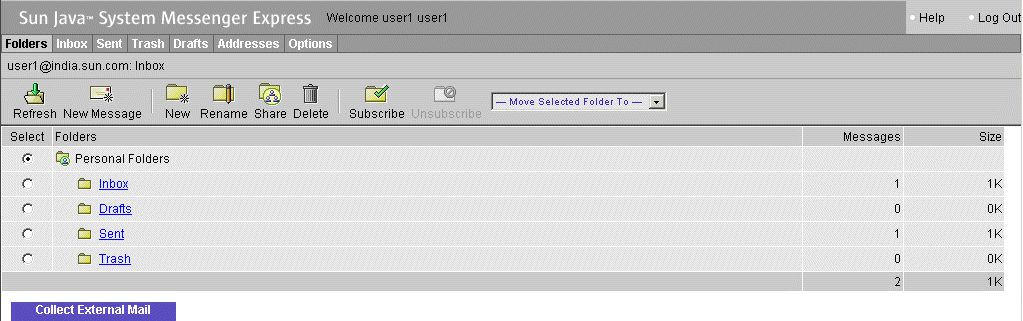
Folders Screen Functions
Folders Screen Functions lists the functions needed to customize the Folders screen, including main functions found in main.js and parent functions found in fldr_fs.html.
Table 1–5 Folders Screen Functions|
Item |
Function |
|---|---|
|
Update |
main.refreshFolders() |
|
Compose |
main.compose(’new’) |
|
New |
parent.addFolder() |
|
Rename |
parent.renFolder() |
|
Share |
parent.setfolder() |
|
Delete |
parent.delFolder() |
|
Subscribe |
main.subscribeFolder() |
|
Unsubscribe |
main.unsubscribeFolder() |
|
Move Folder |
parent.moveFolder(options[selectedIndex].value) |
Customizing the Options Screen
The Messenger Express Options screen, shown in Customizing the Options Screen, enables access to the subscriber’s account summary, personal information, password, settings, appearance, vacation message, and mail filters, all of which can be customized.
Figure 1–4 Messenger Express Options Screen
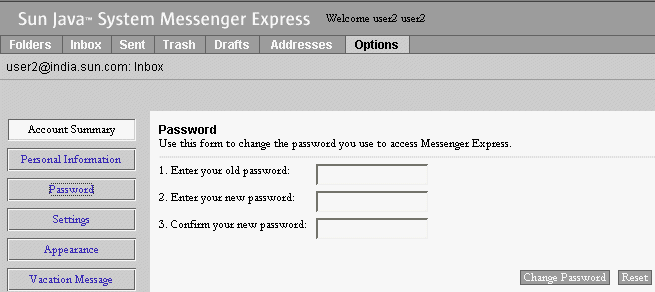
Options Screen Functions
Options Screen Functions lists the parent. functions found in opts_fs.html needed to customize the Options screen.
Table 1–6 Options Screen Functions|
Item |
Function |
|---|---|
|
Account Summary |
parent.toggle(’summary’) |
|
Personal Information |
parent.toggle(’personal’) |
|
Password |
parent.toggle(’password’) |
|
Settings |
parent.toggle(’settings’) |
|
Appearance |
parent.toggle(’appearance’) |
|
Vacation Message |
parent.toggle(’vacation’) |
|
External Mail |
parent.toggle(”main.collect’) |
|
Mail Filters |
parent.toggle(”mailFilters’) |
Customizing the Composition Window
The Messenger Express Composition window, shown in Customizing the Composition Window, is used primarily to compose a new message. You can also use the window to save a draft or attach a file to the message, look up a recipient in the address book, access the help file, and cancel the composition altogether. Mail recipients can be added in “To”, “Cc”, or “Bcc” fields. You can edit the message in Text or HTML format if you are using Internet Explorer and this feature is not supported in Netscape Navigator. In the Composition window you can also check the spelling. The Composition window also enables you to set the mail priority or request for a return receipt.
Figure 1–5 Messenger Express Composition Window
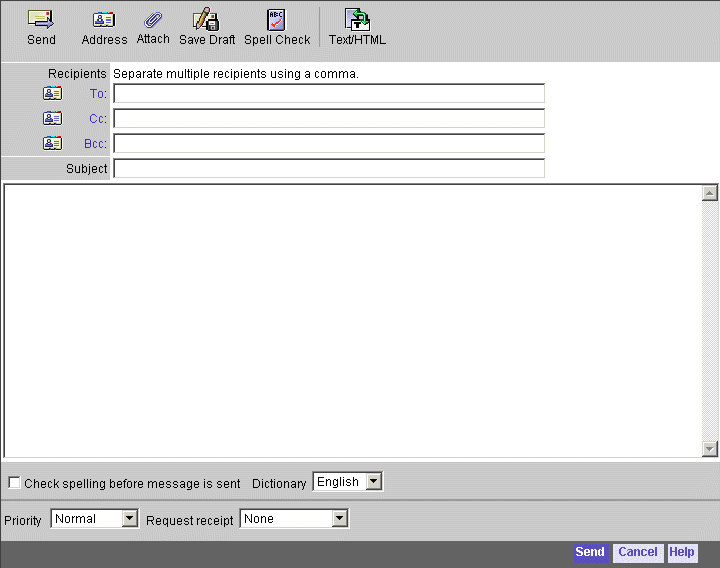
Composition Window Functions
Composition Window Functions lists the functions needed to customize the Composition window, including main functions (found in main.js) and parent functions (found in comp_fs.html).
Table 1–7 Composition Window Functions|
Item |
Function |
|---|---|
|
Send |
parent.send(’smtp’) |
|
Address |
parent.lookup() |
|
Attach |
main.attach() |
|
Save Draft |
parent.send(’draft’) |
|
Spell Check |
parent.spellck() |
|
Help |
main.help(1007399) |
|
Cancel |
parent.cancel() |
|
To/Cc/Bcc |
parent.lookup() |
|
Text/HTML |
parent.switchEditor() |
- © 2010, Oracle Corporation and/or its affiliates
